A quick walkthrough on how the WooHoo - Recart integration works.
With our WooHoo integration, you will grow your Messenger subscriber list easier than ever before. 💪
Who said pop-ups can’t be fun? Add some playful spirit to your pop-ups, and watch as the gamified process boosts Messenger subscriptions and sales.
So here's what you need to do to capture Messenger subscribers with Recart and WooHoo:
1. Install both WooHoo and Recart on your Shopify store.
2. Enter the Recart app (Shopify Admin – Apps – Recart), go to your Messenger Settings Page and connect a Facebook page you would love to use for message sending.
(If you're already using Recart, you can skip this step.)
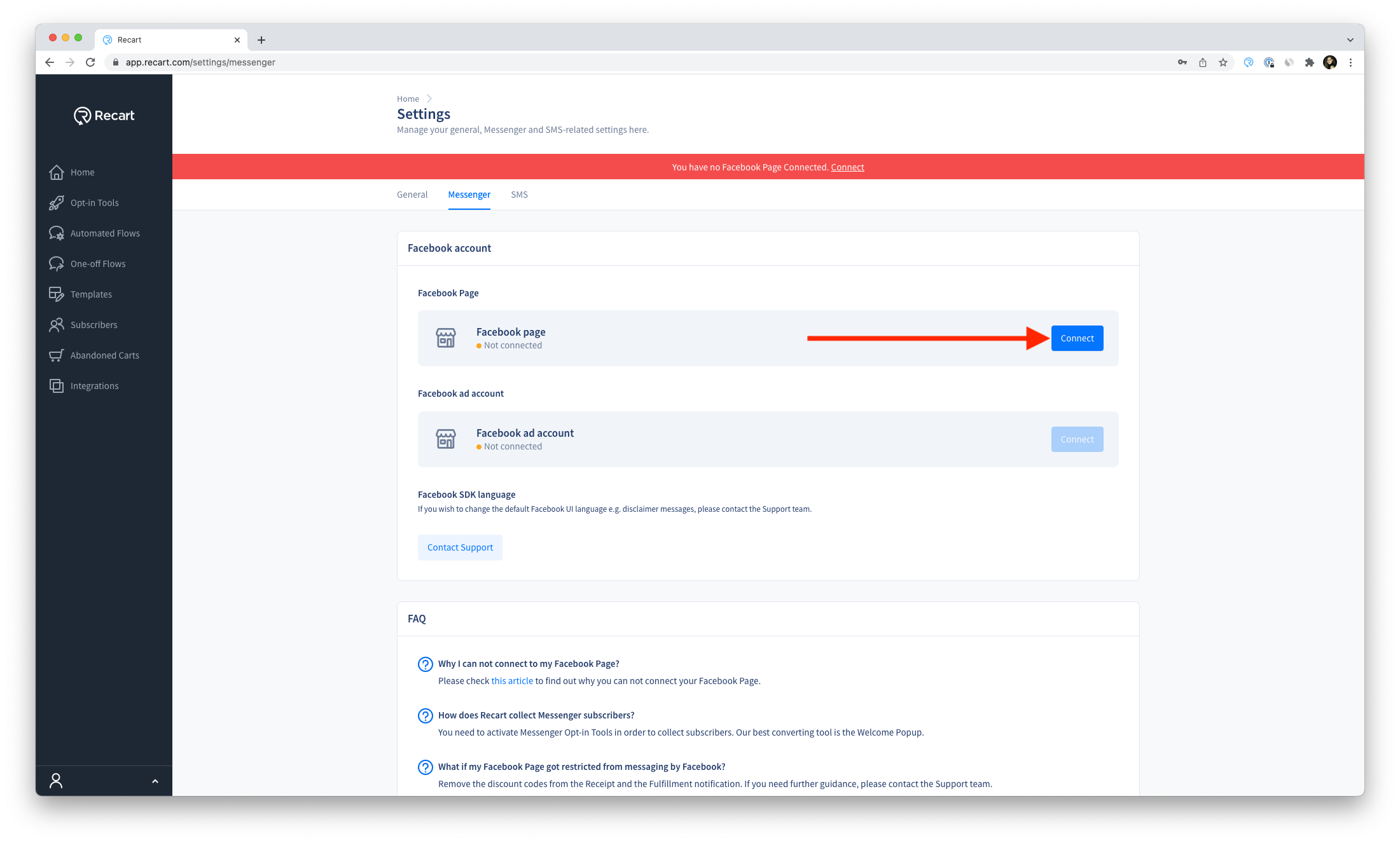
3. Enter the WooHoo app
Go to your Settings, and then make sure to enable Collect Messenger leads.
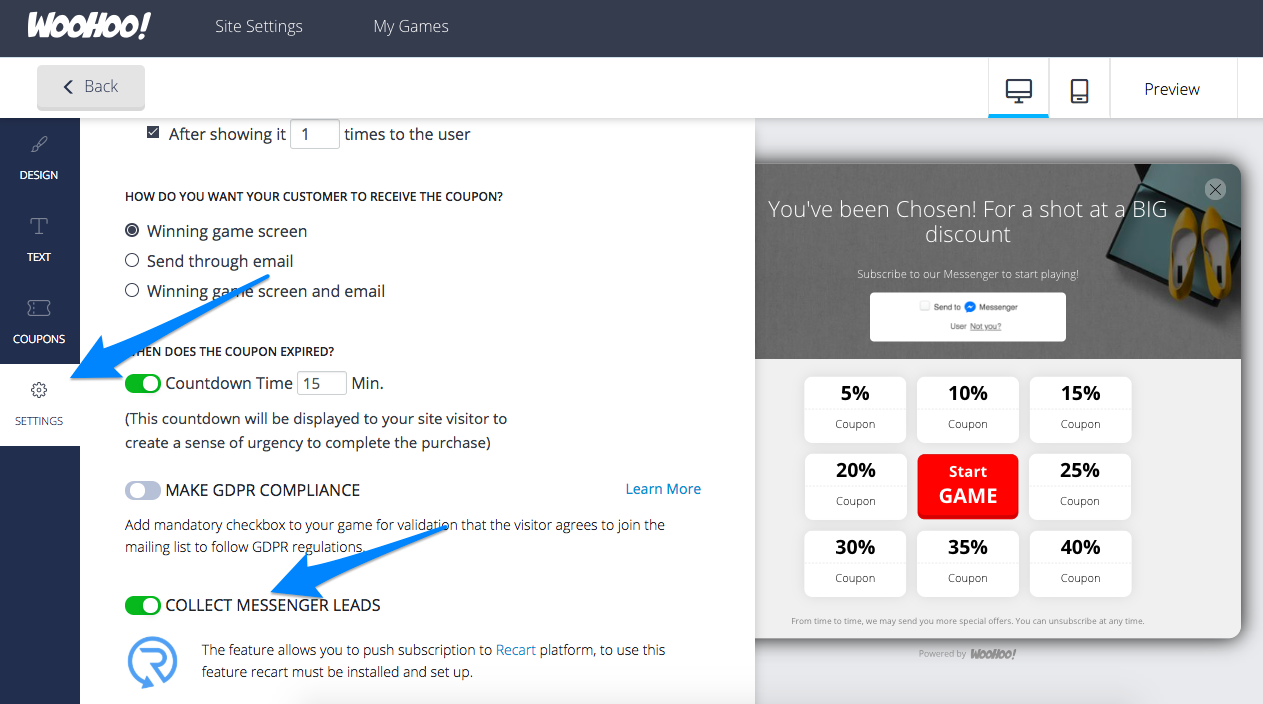
This will replace the email subscription form on your popup with the Messenger checkbox. Your visitors now can play the game without having to manually type in their email address.
4. Basically, you are all done! 🎉
Checking out your WooHoo popup on your store, you should see the Messenger widget in your gamified popup. From now on, everyone who plays your games will also subscribe to your Recart Messenger list.
+1: Of course, you'll need to fine tune your popup as well.
Test out what works best for you. You will need to decide what game to choose, when to display the feature, and what kind of rewards you want to offer.
Please note that the integration is only available on paid WooHoo plans.
If you have any questions, requests or comments, please don't hesitate to contact our customer support team, we are more than happy to help. 🤩
