Walkthrough on how to enable the Recart - Loox integration. With the new Loox integration you can collect product reviews from your customers via Messenger campaigns.

An example how your messages will look like 👆
These are the steps you need to make to generate a Loox photo gallery with Recart:
-
Go to the Integrations page, and click Install next to Loox.
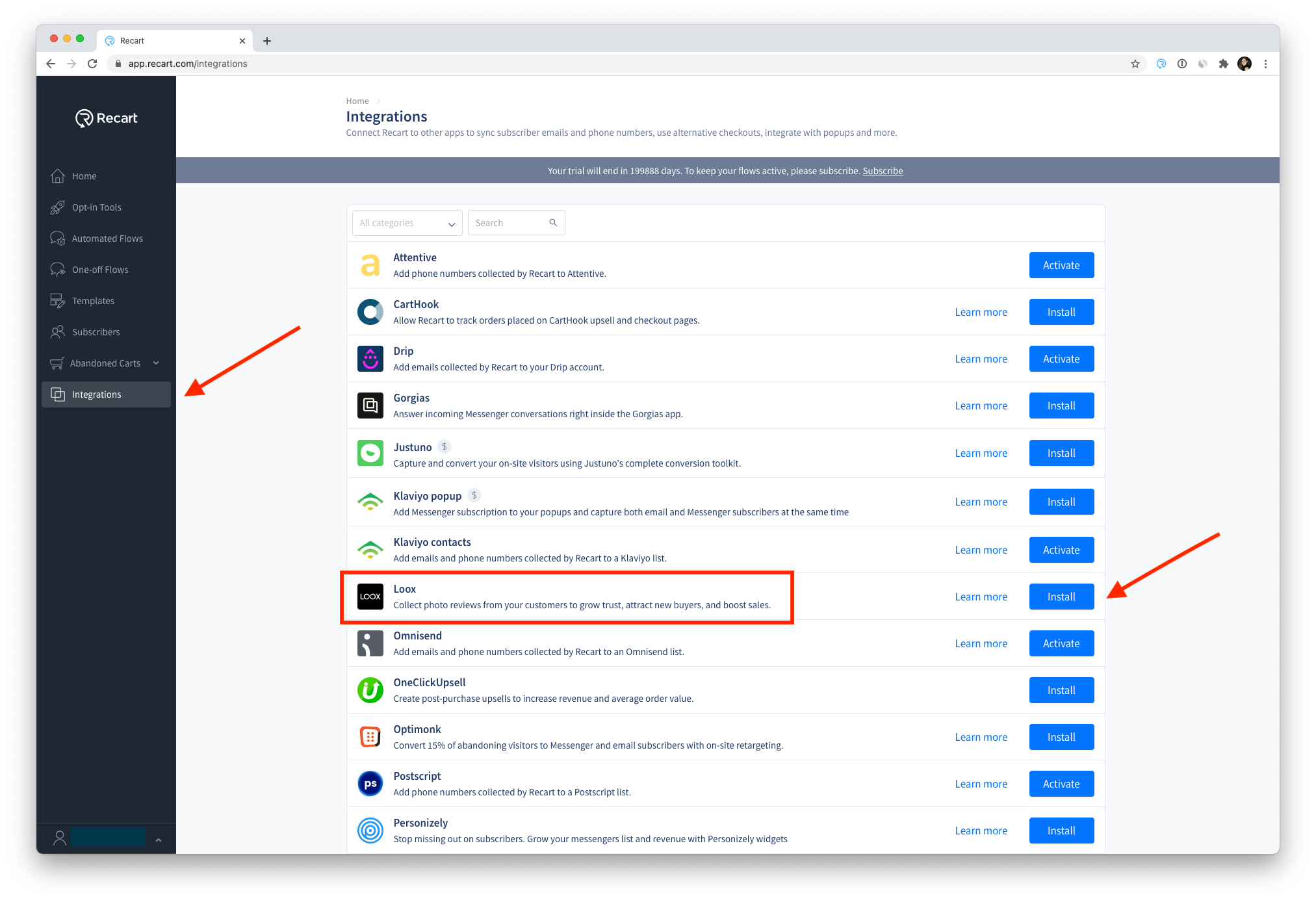
2. Then you will be taken to Shopify to install Loox if you don't have it installed on your store yet.
Note: you need an Essential plan in Loox to use the integration.
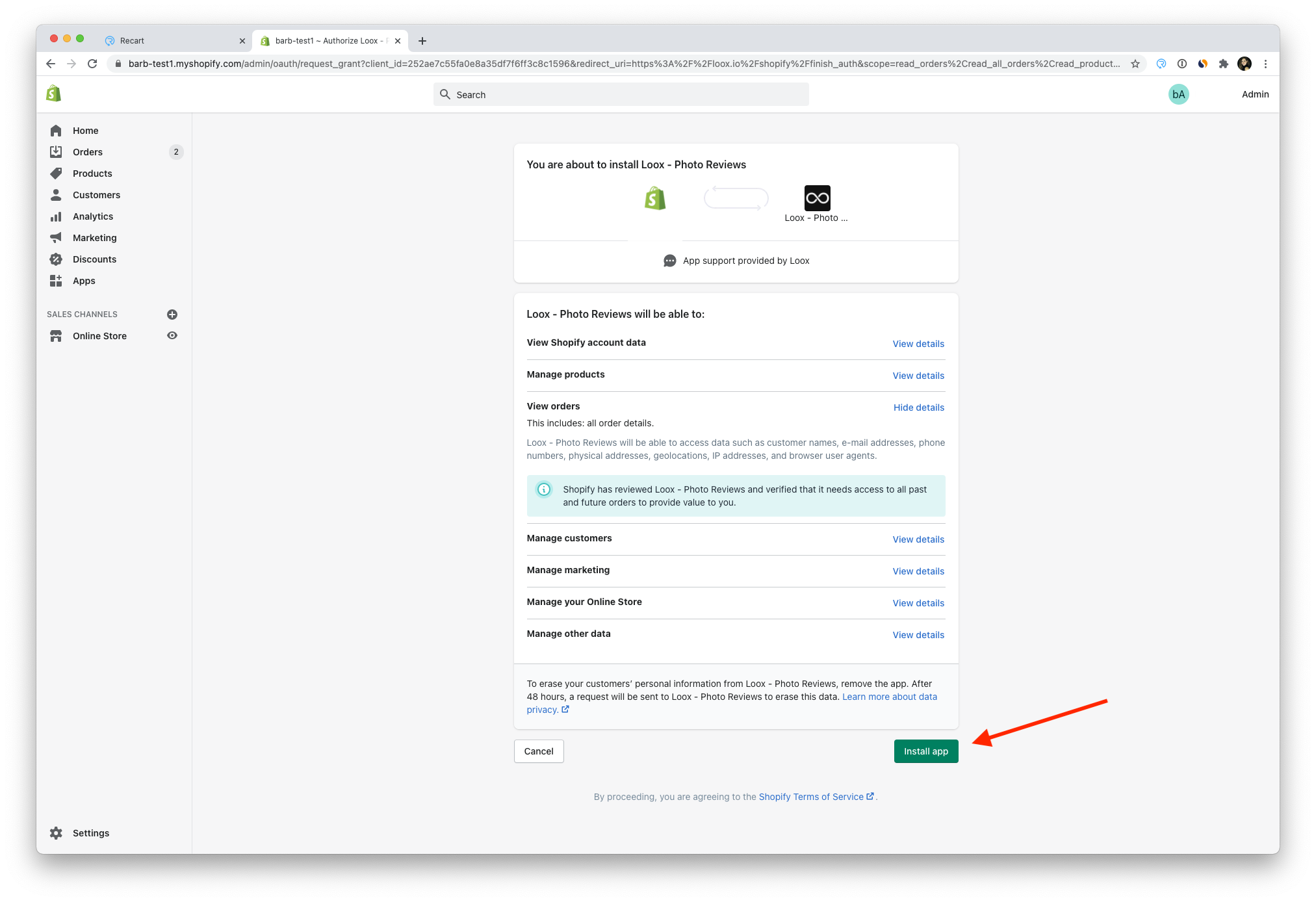
3. Once you have Loox installed, click on Integrate.
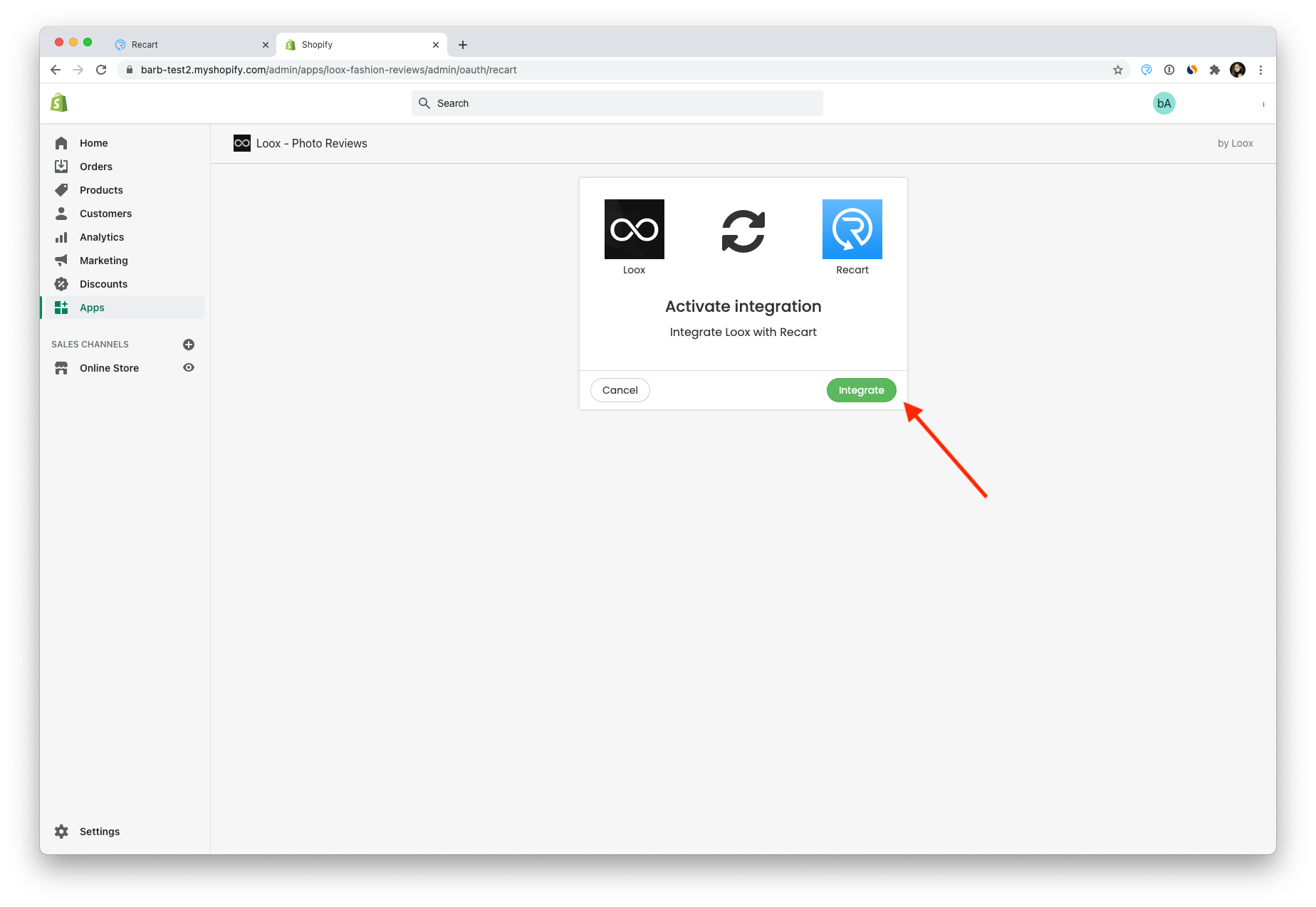
4. Once you see this window, you know the integration was successful. Click on Continue to Recart.
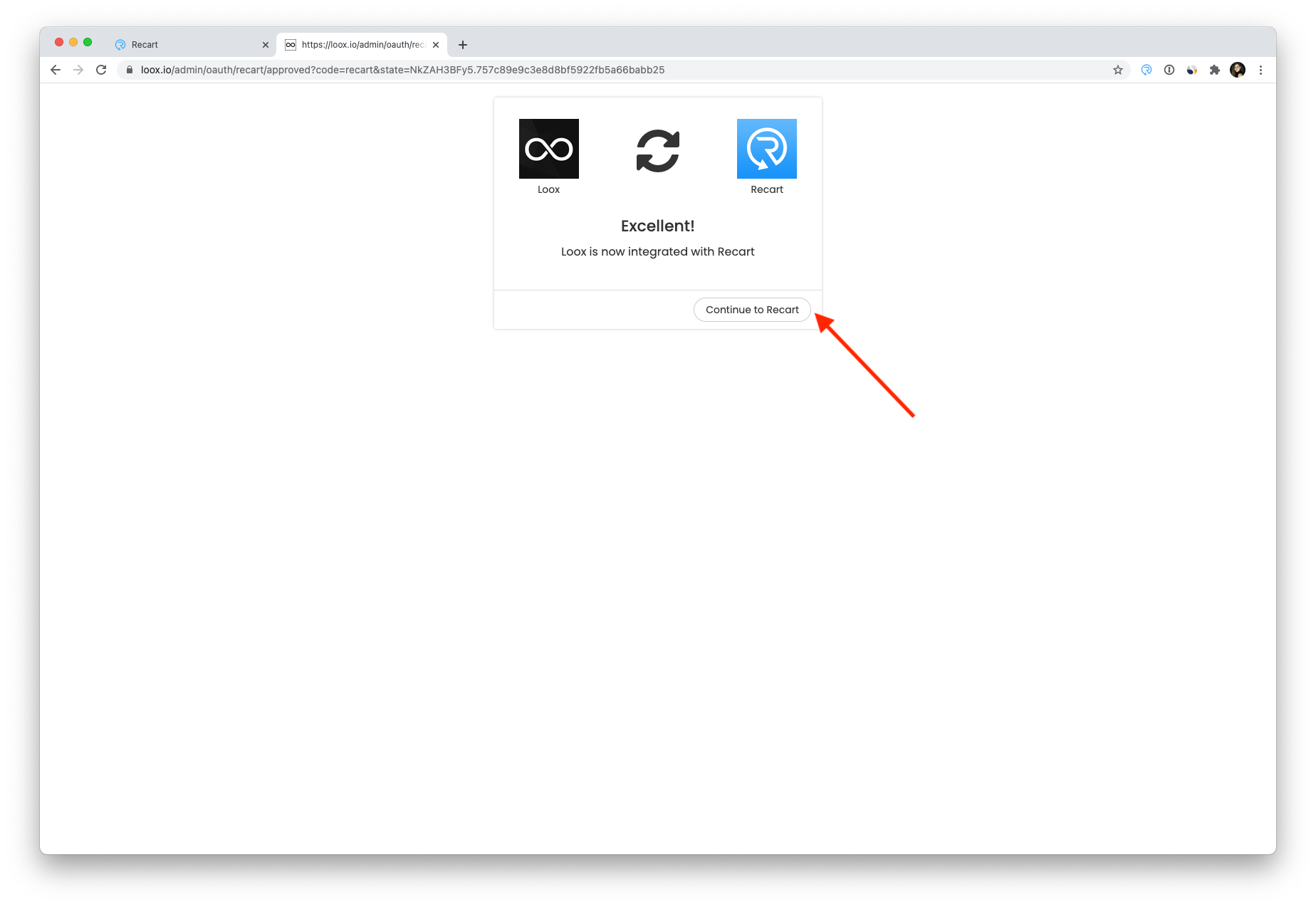
5. Now, you are taken back to the Recart app. Click on Photo reviews by Loox, customize the message in the editor then click on the Save button. Make sure you move the toggle in order to Activate the message. When it is done your message's status will be Active.
.gif)
Important note: You can edit the message content in Recart while any other settings can be customized in Loox.
When in doubt, please don't hesitate to get in touch with us via the customer chat in the bottom right corner or email us at support@recart.com 🙌
