SMS Character Counting and Limits
Learn more about the importance of counting the characters within text messages sent by Recart.
Table of Contents
- What happens when you exceed 160 characters?
- Where can I see my character count?
- What affects your SMS character count?
If you are using text messages as a communication method, you will want to take note of the number/type of characters within your SMS messages. This will help define the number of messages that you will be sending out.
In general, the character limit for one SMS message is 160 characters, which includes spaces and line breaks.
What happens when you exceed 160 characters?
- If you add more than 160 characters to your SMS message, your message will be sent as multiple messages
- Multiple SMS messages will appear to the recipient as a single message but will be charged as separate messages
- Note that there is no limit to the number of SMS messages
- When your SMS message includes special characters such as emojis or other symbols, the character limit changes
- For an SMS message that contains these special characters, the character limit becomes 70 characters per message.
- Please note that when you are sending multiple messages the character limits are fewer:
- Without special characters: 153 is the limit
- With special characters: 67 is the limit
Where can I see my character count?
- When creating your SMS message, you will be able to see the number of used characters as well as the number of messages that you will be charged for depending on the number/type of characters that you have used. 👇
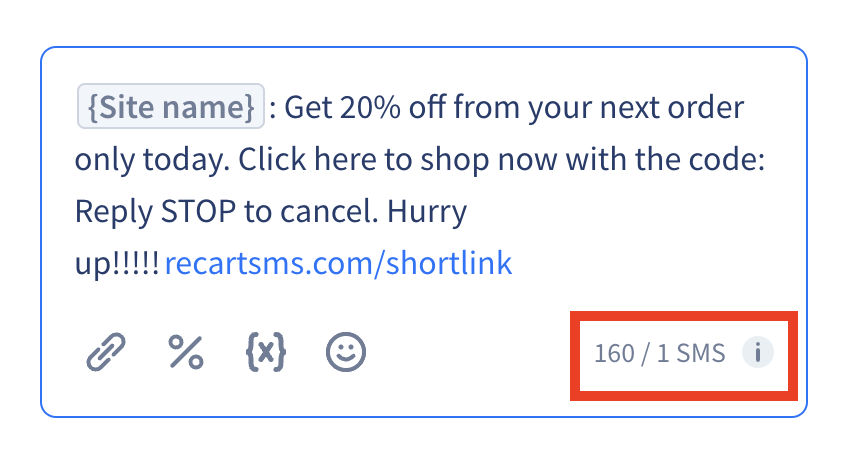
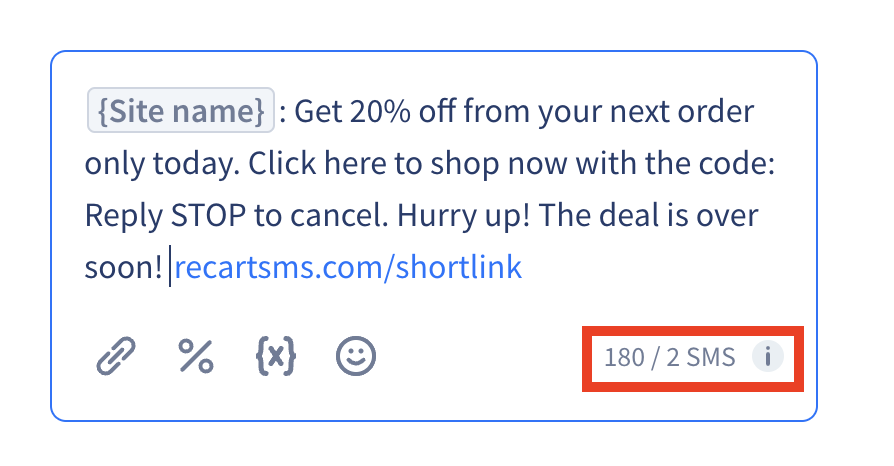
What affects your character count?
SMS - 160 characters
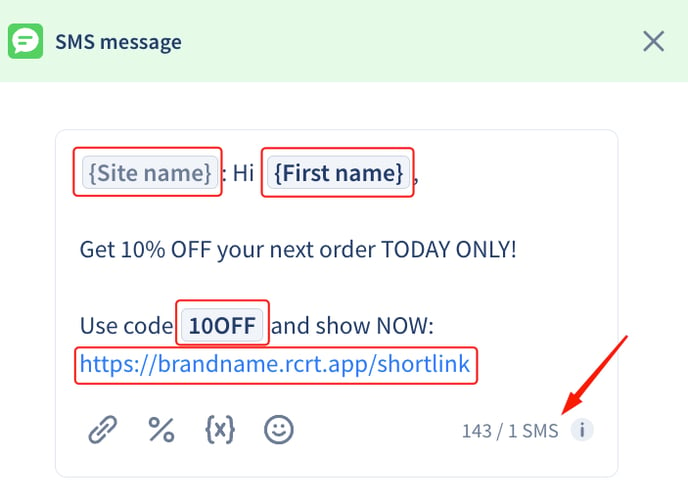
- Site Name
-
- When it comes to sending out SMS messages, each company is required to add their site name to their message so the receiver knows who the message is coming from.
- Because of this, your site name will automatically be added at the beginning of each SMS message that is sent.
- Your site name will be counted into the total amount of characters within your message.
- Discount Codes
- Your discount code will be counted into the total amount of characters within your message.
- Links
- The number of characters for any link that you add to the message will also be counted into the 160-character limit.
- However, any added links will be shortened by Recart automatically and will be approximately 24 characters.
- You can shorten the links added to your SMS messages on the SMS Settings Page
- go to the SMS Settings page
- edit your Branded URL - make the brand prefix as short as possible
- select rcrt.app domain name

- Variables
-
The characters of your variables will be counted into the total amount of characters within your message.
- The types of variables you can use in an SMS message are the following:
-
Site Name
-
First Name
-
Last Name
-
Nick Name
-
Support Email
-
-
- Pasting Text
-
Copying and pasting text from another site/program can result in increased character count due to hidden formatting or encoding.
- It is best to rewrite any text you would like to use.
-
SMS including special characters - 70 characters
- Emojis and other special characters
- When your SMS message includes emojis and/or special characters (including but not limited to ° · − ‘ ¢ ¶ ± × «© ® ½) the character limit is 70 characters.
- If your message exceeds 70 characters, the message will be sent as multiple messages and additional charges will be applied.
MMS - 1000 characters
- Images & GIFs
- When you add an image or a GIF to your text message and it is converted to an MMS message, the character limit automatically increases to 1000 characters.
- This allows you to provide further details to your customers about your brand, current promotions, new products, etc.
- Learn more about images in text messages in this article.
- Contact card
- When you add your Contact card to your text message and it is converted to an MMS message, the character limit also automatically increases to 1000 characters, similarly when adding images or GIFs.
Please let us know if you have questions, we are happy to help. 😊