How to trigger Recart Custom Flows using m.me links for Facebook Messenger
Connect your Recart Conversation Flows to your m.me links and start a conversation with your Messenger customers easily.
📢 Important: As of 1 July 2025, Messenger functionality has been sunset across Recart and is no longer supported.
Interested in SMS? Contact support@recart.com.
Use m.me links to trigger Recart Custom Flows. Include the links in email newsletters, SMS campaigns, and social media to grow your audience and generate more sales! 🚀
Once you built a Recart Custom Flow in Recart, you have many ways to drive people to it. Promoting an m.me link to your Flow is a great way to drive traffic and convert them into Messenger subscribers - and customers.
M.me links are entry points for your Recart Conversation Flows.
The links will take your customers to the Messenger app/website and trigger the Recart Flow immediately. Once they interact in the flow, they become your permanent Messenger subscribers. Include in emails, SMS campaigns, social media posts and build your Messenger audience.
Go to the Automated Flows page, and choose Custom Conversation, then click on Create new.
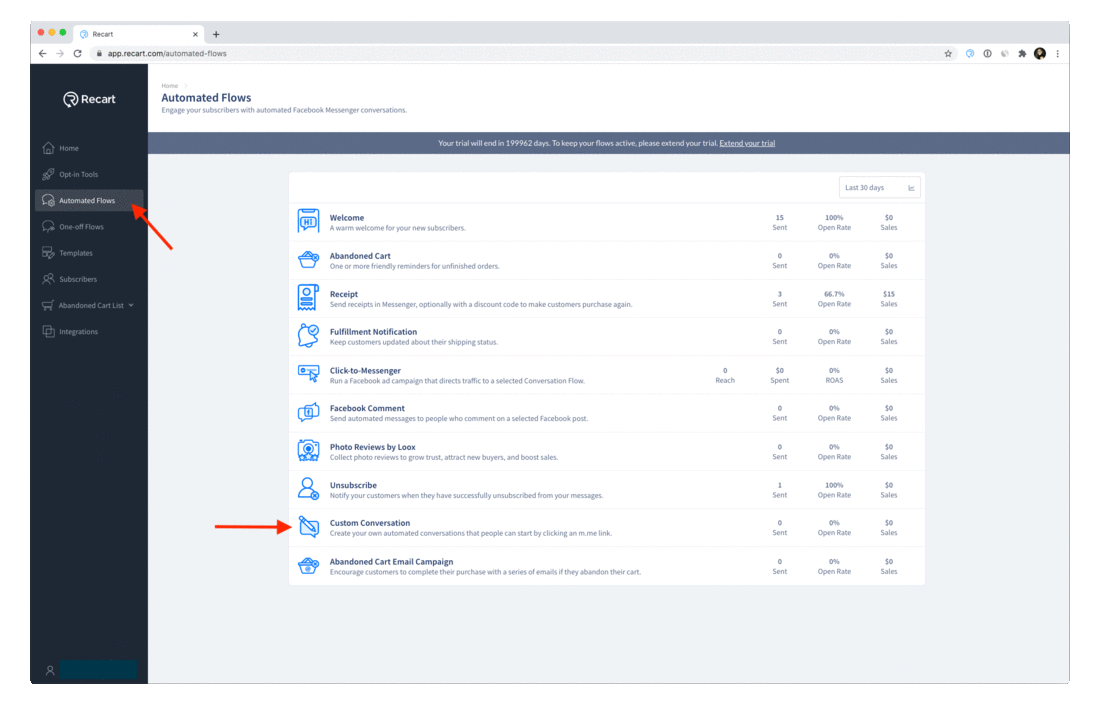
Once you have customized the message flow as you prefer, all you need to do is clicking the Save button in the upper right corner, and move the toggle to Enable it.
You are then ready to copy it: click on Copy m.me link button in the upper left corner, and paste it to your preferred marketing channels.
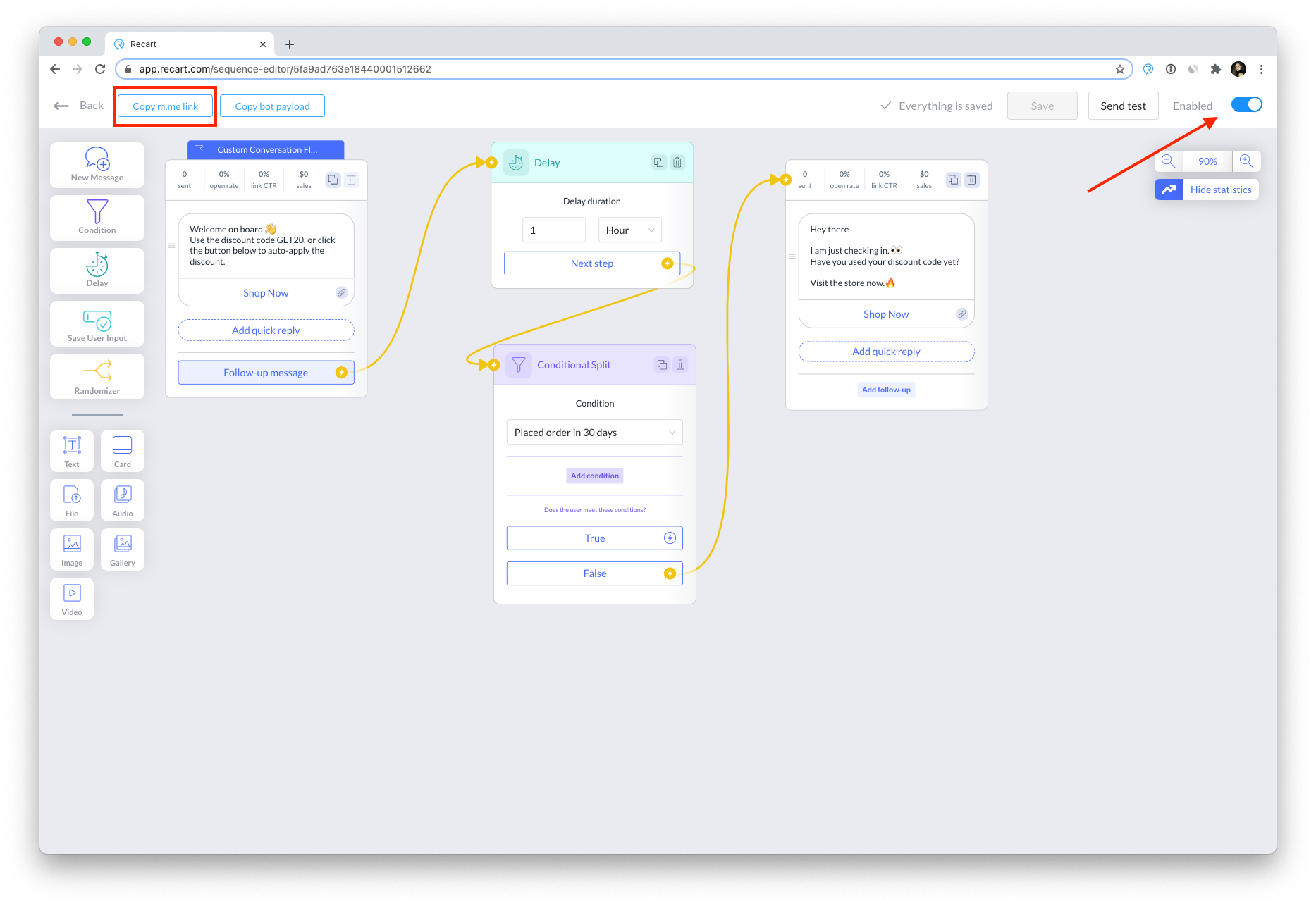
Please note that customers need to hit the "Get Started" button if they interact with you on Messenger for the first time.
Tips and best practices:
-
Put the m.me link in your Instagram bio so people can start a conversation with your brand easily
-
Include the link in email newsletters or SMS campaigns, and - turn them into your most loyal customers. For example, check out what Ryderwear sent to their email list
Put the m.me link in your Instagram bio so people can start a conversation with your brand easily
Include the link in email newsletters or SMS campaigns, and - turn them into your most loyal customers. For example, check out what Ryderwear sent to their email list

Remember, make them an offer they can't refuse. You'll find the most success if you offer something valuable - exclusive, engaging content and significant discount offers work best on Messenger!
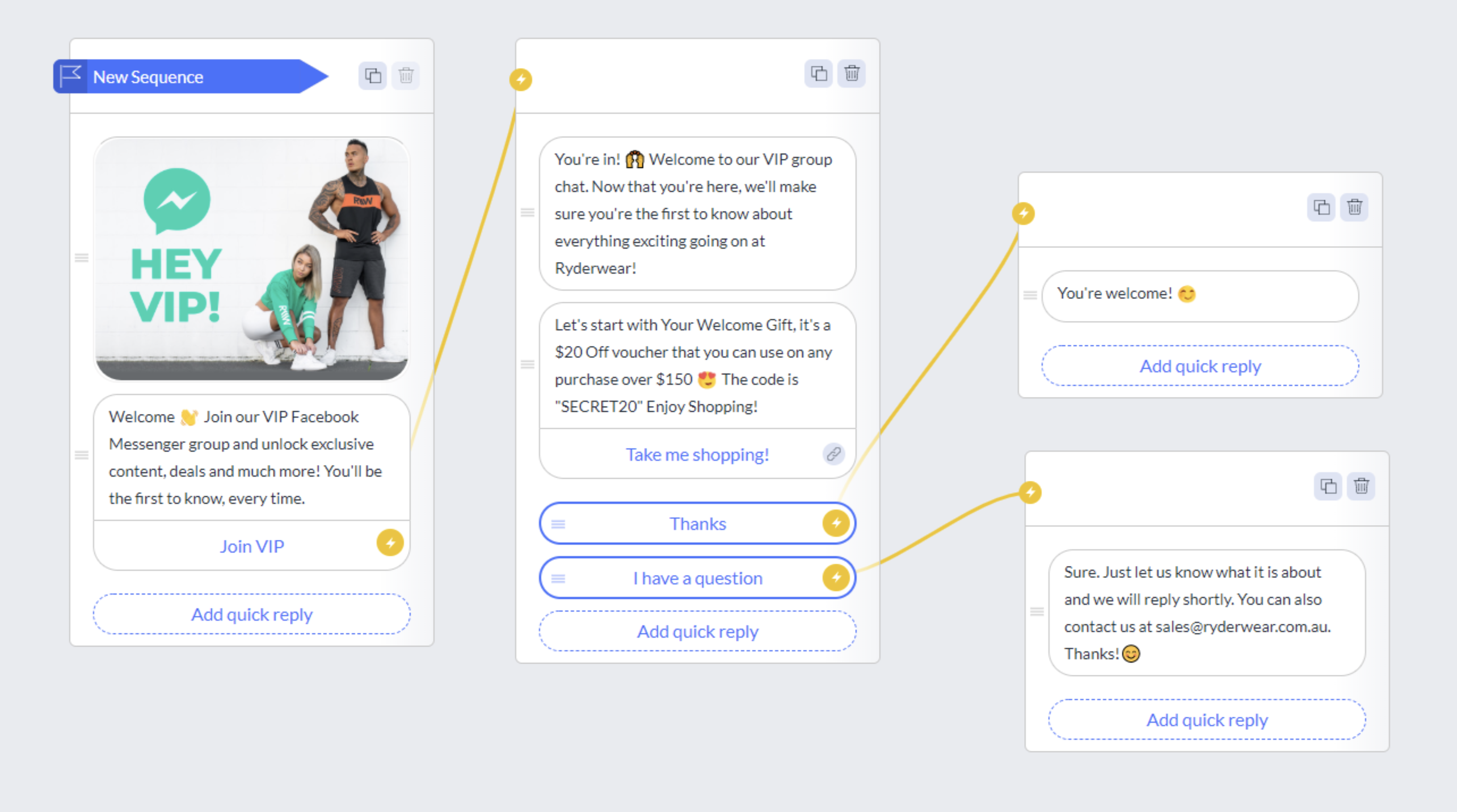
You can add delayed follow-ups and conditional splits to send reminders to customers who don't use their discount code.
Have any questions? Don't hesitate to contact us, we are happy to help. 😊