Learn how to add variables to your messages to make them more personalized and engaging.
📢 Important: As of 1 July 2025, Messenger functionality has been sunset across Recart and is no longer supported.
Interested in SMS? Contact support@recart.com.
Variables are dynamic elements in a conversation flow that give you the option to personalize your messages and make them more engaging.
Currently, the following variables can be added to Recart conversation flows:
-
first name
-
last name
-
Facebook page name
-
site URL
These variables will be substituted with a user-specific value if the recipient has a Messenger subscriber ID (known as PSID). If the recipient does not have a PSID, the value will be substituted with a fallback value that you can set from your conversation flow editor.
How to add variables to your conversation flows?
There are two options for how you can add personalized content to your messages:
1. Add variables with one click
-
-
Open a conversation flow editor and click inside the item where you want to add the variable.
-
Variables only work within Text, Card, or Gallery items.
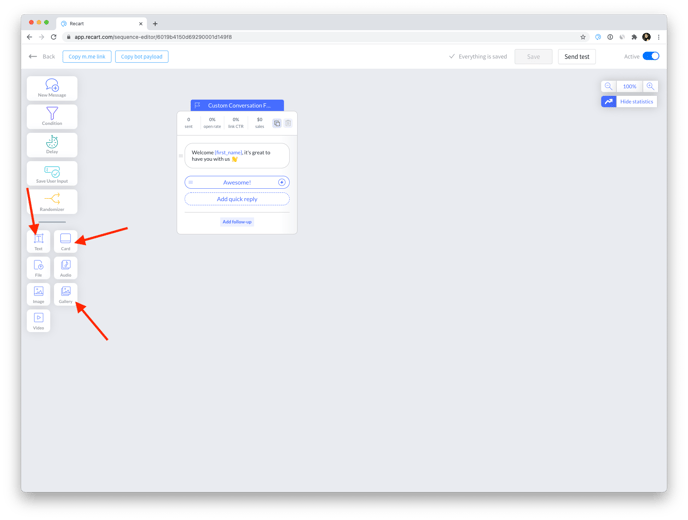
-
Click on the variables icon that appears under the text box.
-
A new window will open where you need to add the type of the variable and the fallback value. When it is done click on Insert Variable.
-
Do not forget to Save your changes and activate the message.
-
.gif)
2. Copy and paste or type variables manually
-
- Open a conversation flow editor and paste or type the variable in the message where you would like to add it. Keep the following format: {first_name}, {last_name}, {page_name}, {site_domain}.
- The conversation flow editor will recognize the variable and it will be highlighted with orange.
- Click on the highlighted variable and set the type and the fallback value, then click on Save variable.
- Do not forget to Save your changes and activate the message.
.gif)
Important notes:
-
When you have the variable added, in the editor you will see it highlighted with blue, in the sent messages it will appear as a regular text tough.
- The fallback value character limit can not be exceeded.
- You can remove the variable by hitting backspace at the end of the whole value.
- There is no option to add variables to campaign flows and click-to-Messenger Ads conversation flows. In addition, you can not add variables to buttons or quick replies in general due to character limits.
Feel free to let us know if you have any comments or questions, our support team is happy to help you. 😊
