Subscribers Page - subscription vs subscribers
What is the difference between subscribers and subscriptions?
Have a better understanding of your subscribers and their subscriptions.
In this help article we will guide you through the first sections of the redesigned Subscribers page. Our aim is to explain every piece of data, so you have a deeper understanding of your subscribers and their subscriptions.
Let's start by clarifying the figures step by step.
Subscribers
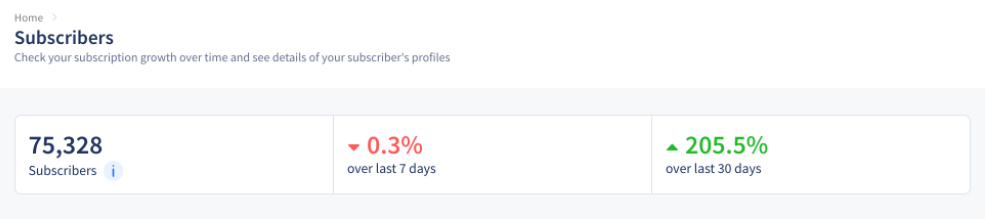
The number you see in the upper left corner - the Subscribers - shows you the sum of each and every subscriber who opted-in to your list.
Next to this, you will find the trends. You will be able to see the change in the number of subscribers you have collected within the last 7 days and the last 30 days.
The next section gives you an overview of the New subscribers, Cancelled subscriptions and the Subscribers count. In the upper left corner you will see New subscriptions as default, by clicking on it you can select the report you wish to see from the dropdown menu.
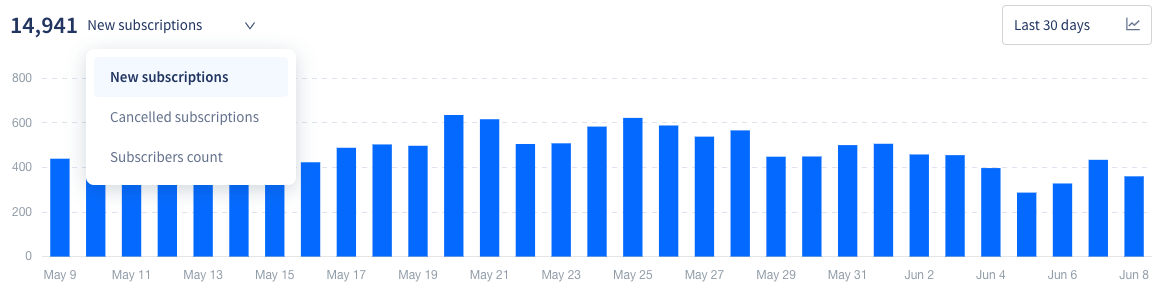
Let us take a look at each report separately
New subscriptions
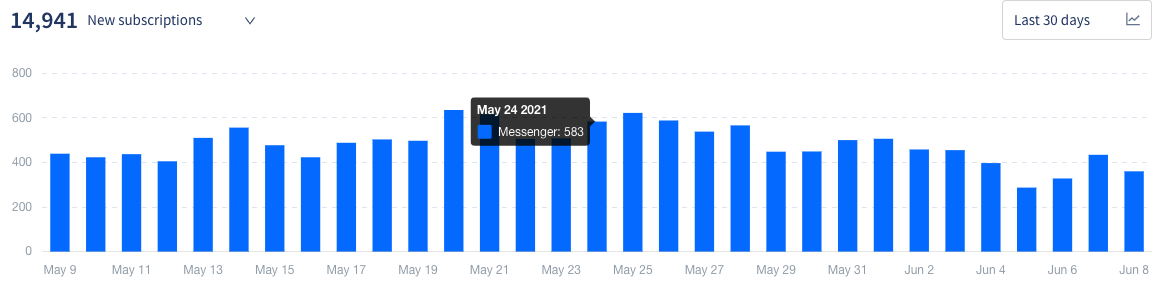
On the Subscriptions graph, we show you the number of new subscriptions per day. In order to see the exact numbers for a given day, simply move your cursor over that day's column.
Cancelled subscriptions
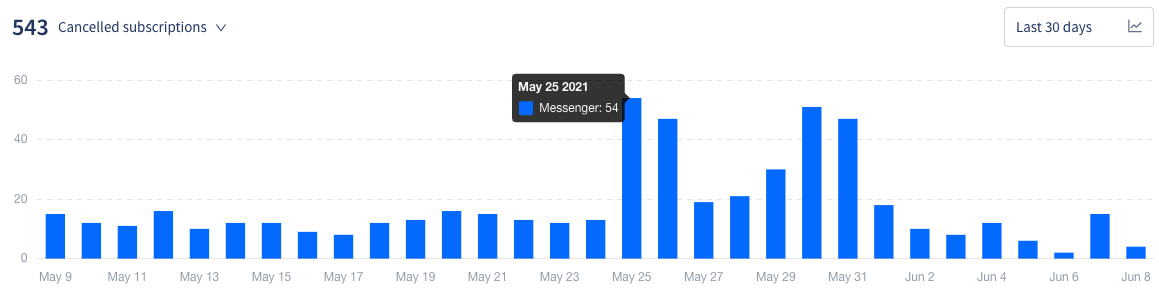
This chart will show you the daily number of cancelled subscriptions (when a user opted-out from your list).
Subscribers count
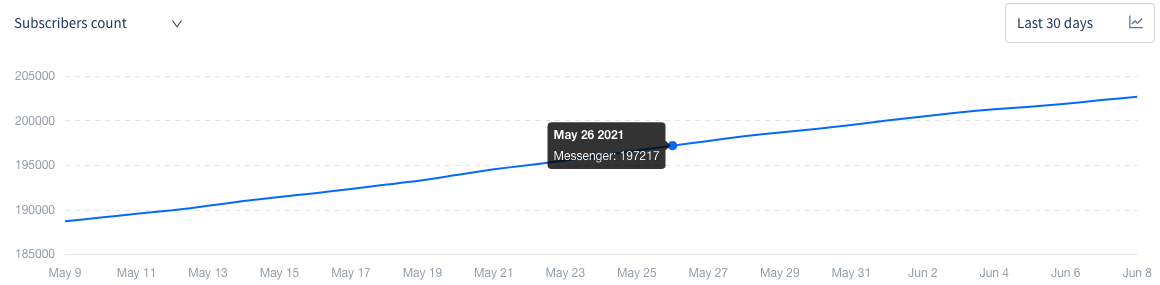
The next graph gives you insight into the number of new subscribers that a your business has gained on a given day. If you move the cursor on the graph, you can change the specific day you are viewing. You can also choose to view the Subscriber stats from a custom time frame of your choice.
Profiles
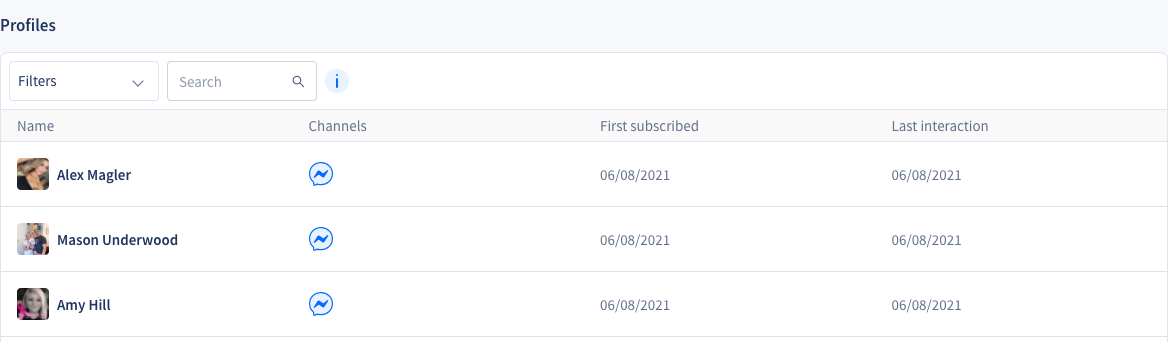
To learn about the Profiles section please visit this detailed Article.
If you have any issues or questions, please feel free to contact us, we are happy to help. 😊