What does the status mean next to your SMS Campaigns?
Learn more about SMS Campaign statuses and possible reasons for campaign delays.
Introduction to SMS Message Sending
To understand the SMS campaign statuses first, it is good to learn how the SMS messages are being sent to your subscribers in practice, as they go through a handful of companies before reaching the customer. Find a simplified explanation below about these steps:
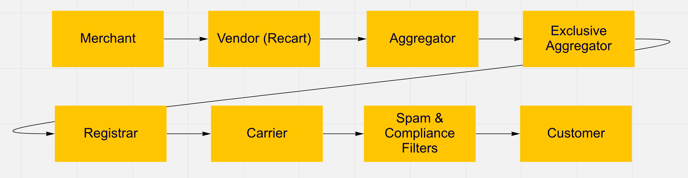
Simplified chart of how an SMS/MMS message reaches the customer. Please note that all of this usually happens in 1-2 seconds!
Once you activate a message within Recart, it is sent to an aggregator.
Aggregators are companies that send out SMS messages at mass, like billions of messages. In the case of toll-free numbers - what Recart is using to send SMS messages - the aggregator will send the message to an exclusive aggregator. Aggregators can't send the messages directly to the carriers - because they don't know which numbers are operated by which carrier.
That's when a registrar company comes in. Registrars will be able to channel the message to the right Carrier. Carriers, such as AT&T, Verizon, or T-Mobile will use spam filters to determine if the message is aligned with the spam rules and local laws.
The spam filter is the last step before the message gets delivered to the subscriber.
Campaign statuses
Next to each Campaign, a status is displayed. We can display different statuses based on the actual state of the given message.
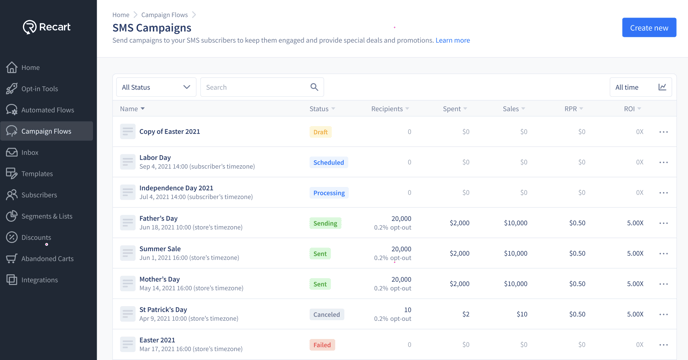
Draft
The campaign has been saved but has not yet been activated. You can still edit the message at this status.
Scheduled
The Campaign has been scheduled, and we will attempt to send it out on that specified date and time. This can be either Store's Timezone or Subscriber's Timezone - right from your campaign editor.

Processing
Recart processes all the campaign messages, meaning we may schedule the messages to be sent out in the future or send them immediately.
When the campaign is in processing, Recart is:
- going through the subscribers, checking if we can send them messages or not
- scheduling those that are in Quiet Hours and discarding the ones that are affected by Smart Sending
- waiting for the subscriber’s timezone to align with the chosen schedule of the campaign
In this status, the Campaign flows are locked from editing.
Sending
When your campaign shows a “Sending” status, messages are being actively delivered to your subscribers. The sending duration may vary depending on your chosen timezone settings:
For Subscriber Timezone Sending:
 Your campaign will show an extended sending period as messages are delivered at the specified time in each subscriber’s local timezone. This ensures optimal delivery timing for all recipients, regardless of their location. Don’t worry if the sending status remains active longer than usual - this is normal and ensures each subscriber receives your message at the right time in their timezone.
Your campaign will show an extended sending period as messages are delivered at the specified time in each subscriber’s local timezone. This ensures optimal delivery timing for all recipients, regardless of their location. Don’t worry if the sending status remains active longer than usual - this is normal and ensures each subscriber receives your message at the right time in their timezone.
For Store Timezone Sending:
 Messages are sent simultaneously to all recipients based on your store’s timezone. The sending process is typically shorter since all messages are delivered at the same moment. Note that quiet hours settings may affect actual delivery times for some subscribers.
Messages are sent simultaneously to all recipients based on your store’s timezone. The sending process is typically shorter since all messages are delivered at the same moment. Note that quiet hours settings may affect actual delivery times for some subscribers.
In both cases, you can hover over the information icon (i) next to the sending status to view additional details about your campaign’s delivery method.
Sent
All messages suitable for sending have been queued and will be forwarded. This status does not mean all messages have been delivered yet, but from now on we are only waiting for our aggregator to send the messages.
Failed
There are several reasons for a campaign flow failure, such as:
- your site is inactive, and there is no SMS subscription available
- you have reached the sending limit during a trial period
- your site does not have a subdomain set
If your campaigns show as failed, please reach out to your customer success representative or support@recart.com for assistance
Canceled
If you are in the process of sending a campaign, but realize that a mistake has been made, you still have the power to cancel your SMS campaigns.
It’s super simple:
- Click on the
three dotsnext to your campaign. - Hit the
Canceloption.
Keep in mind, that any messages already sent can’t be retrieved, but this will stop the rest from going out if you spot something off.
🚨 Once a campaign is canceled it cannot be edited or reactivated. You will need to duplicate it to fix the error and reschedule it.
Important: Canceling active campaigns
Campaigns can only be canceled from Scheduled, Processing, and Sending statuses.
- Canceling a Scheduled campaign will make the campaign a draft again.
- Other statuses will become Canceled.
Once a Campaign enters the Processing or Sending status, certain messages will have already been sent to subscribers and cannot be retrieved.
However, it is still feasible to halt the rest of the sending process.
We will make an effort to cancel the majority of unsent messages in the Campaign's Sending status.
🔥 Once the status changes to Sent, it becomes impossible to prevent the delivery of any messages, including both the initial message and all follow-up messages, within the campaign.
Delays in message delivery
You may see the Sent status next to your campaign, but you have not received the message yet even though your number is on the subscribers list and was targeted.
Based on our metrics, on average we send the message to the aggregator within 0.5s. Once this happens we no longer have any effect on the timing of the delivery.
- One reason for the delay can be heavy network traffic on the carrier’s end.
- Another reason for the delay can be an issue on the aggregator’s end. You can check our aggregator’s status page to be up to date about delays.
If the message status is Sent but never gets delivered, it most probably got filtered by spam filters. To avoid increasing spam rates, please check how to be compliant in the SMS compliance article.
In case you have any questions, do not hesitate to contact the Customer Support team, we are happy to help. 😊