If you’re using Attentive for SMS or email marketing, you can easily sync all subscribers collected through Recart - including phone numbers, email addresses, and custom attributes - directly into your Attentive lists.
Setting Up your Attentive Integration
To connect Recart to Attentive:
-
Ask your Client Strategy Manager at Attentive to:
-
Generate an API key
-
Enable Single Opt-In specifically for the Recart integration
-
-
When creating the API key, ensure the following permissions are enabled:
-
Subscriber Write Access
-
Custom Attributes Write Access
-
These permissions are required for the sync to work correctly.
Connecting in Recart
Once you have the API key:
-
Head to your Recart Dashboard → Integrations
-
Go to Attentive and click Activate
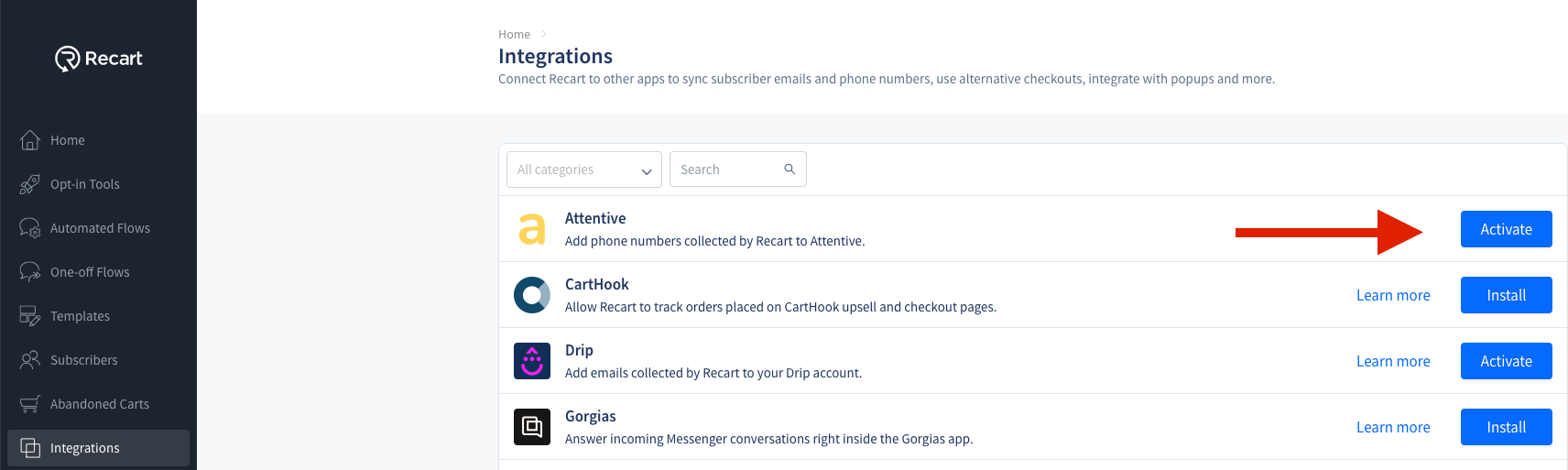
-
Paste your API key into the field
-
Add your Signup Source ID
-
Click Connect to Attentive

That’s it — Recart will now automatically sync:
-
Phone numbers
-
Email addresses (even if collected via an email-only popup)
-
Custom attributes like first name, last name, etc.
All data will be added to your selected list in Attentive.
Managing the Integration
-
Turn the integration on or off anytime by toggling it on the Integrations page.

-
Update your API key by clicking the Change button and entering a new key.
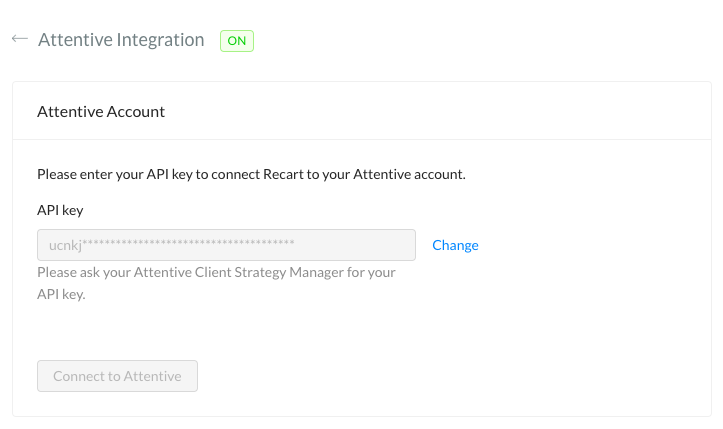
Need Help?
If you have any questions about the integration or need help troubleshooting, feel free to reach out to our team at support@recart.com — we’re happy to assist.
