Recart General Settings
Learn more about establishing your General Settings with Recart
Table of Contents
What are General Settings?
Under General Settings, you can:
- View your Site URL, Site ID, and Currency
- Set your site name
- Set your store timezone
- Provide a support email address
- Enter your contact information
- Enter your company information
- Add links to your Terms of Service and Privacy Policy
- Change your password
- Create API keys to integrate Recart with other tools
How to access General Settings
- Go to Settings at the bottom left corner
- It will open on your General page
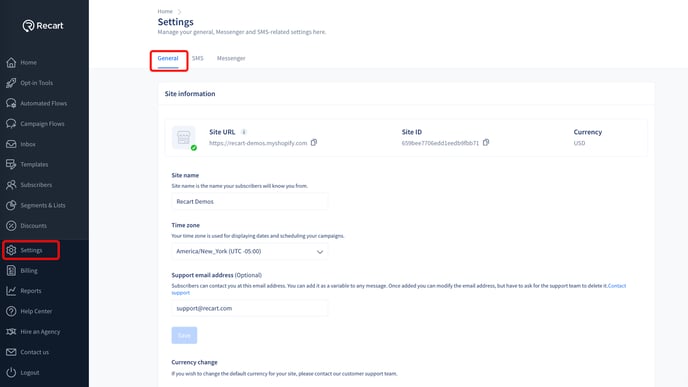
Information Stored in General Settings
Site Information
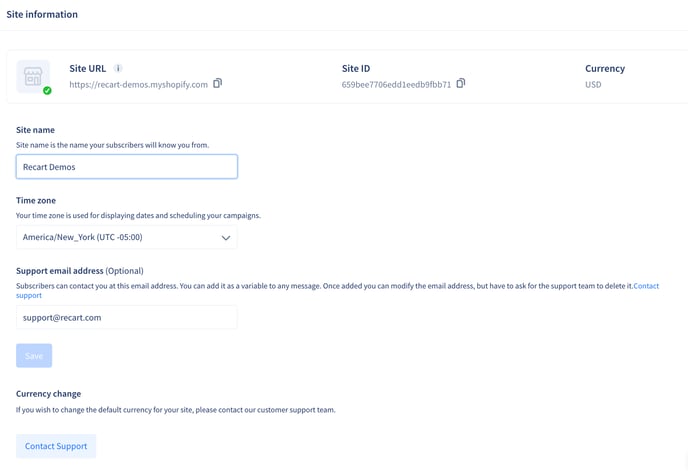
- site details: view your Site URL, Site ID and Currency
- site name: set the site name that your subscribers will know you by
- timezone: set the timezone your store uses for displaying dates and scheduling campaigns
- support email address: add the support email that your subscribers can contact you on. You can add it to your contact card or as a variable to any message. Once added you can modify the email address, but have to ask for the support team to delete it
- currency change: if you wish to change the default currency for your site, please contact our customer support team.
Contact Information
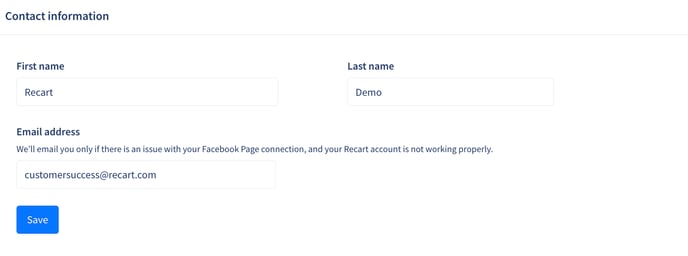
- insert your contact information so that we can reach you should there be an issue with your account
Company Information
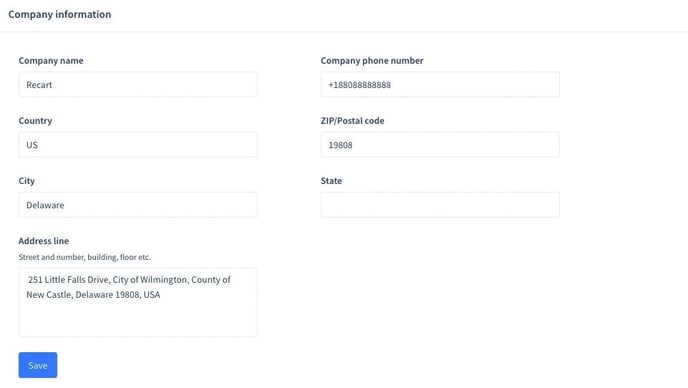
-
Ensure that all your company information is correct and up to date. This includes your business name, phone number, address, and country details. Keeping this information accurate helps maintain compliance and ensures smooth communication with your subscribers.
Legal Documents
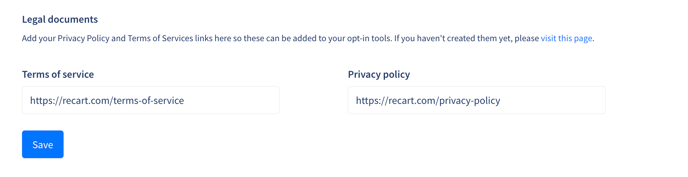
-
Under Legal Documents, make sure your Terms of Service and Privacy Policy links are correct, as these are required for compliance and must be included in your opt-in tools.
Password Change
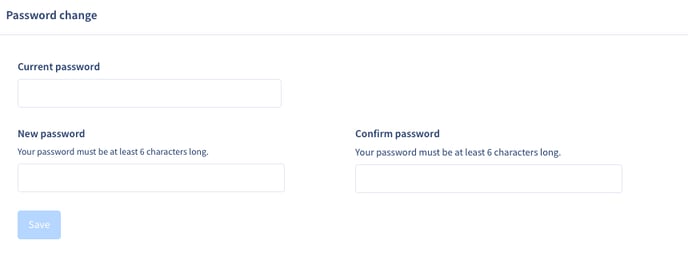
- Here you can update your password
API Keys

- create API Keys to integrate Recart with other tools
- read more about how to generate an API Key
If you have any remaining questions, do not hesitate to contact the Customer Support team. 😊