Recart Reports
A guide to exporting and utilizing Recart performance reports for SMS marketing success.
Table of Contents
Recart Reports
Understanding the impact of your SMS marketing efforts is crucial for optimizing strategies and maximizing returns. As a Recart merchant, you can easily pull comprehensive performance reports tailored to any selected period for your SMS marketing.
These reports provide invaluable insights, including metrics on opt-ins, automated flows, and one-time campaigns. A comparative analysis with previous periods is also included. Additionally, you can generate further detailed reports breaking down attributed revenue per flow, empowering you to fine-tune your marketing tactics and drive better results.
How to Access Your Reports
-
Go to the Reports page
-
Here you can export:
- A Performance Report for Opt-ins, Automated flows, and Campaigns
- A report on Attributed Revenue per Flows
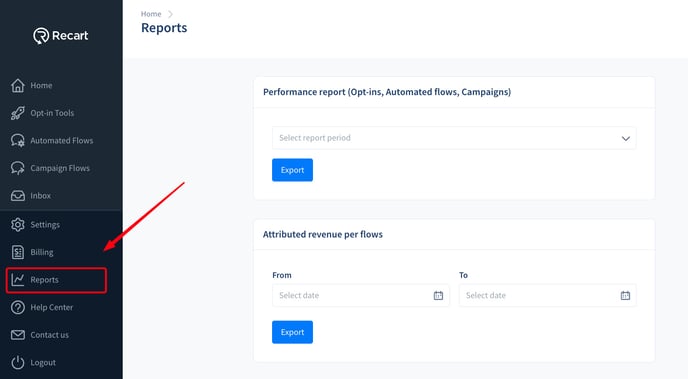
Performance Reports
-
Select the desired time period for your report.
-
You can choose from default periods or set a custom time range.

-
-
After selecting a time period, a comparative period will be generated automatically. You can adjust these dates as needed.

-
Click Export
-
Your report will be emailed to you for download

-
- Your report is now ready for viewing. It includes the following information tabs:

Summary- a summary of the total expenditures and sales generated during the selected time periods.
- a comparison with the previous time period, highlighting performance metrics.
- opt-in metrics across the two time periods as well as a performance comparison
- automated flow metrics across the two time periods as well as a performance comparison
- campaign metrics for the selected time period
- total campaigns sent over the two time periods with a percentage comparison
- target audience of campaigns sent
Attributed Revenue per Flow
- Select the desired time frame to view the attributed revenue per flow.

- The report will be emailed to you for download.
- This report provides detailed information on each purchase attributed to your flows.
For the best layout and ease of use, we recommend opening your reports in Google Sheets or a similar program.
And just like that, you’re ready to export your own reports and are equipped to leverage them for exceptional performance! 🚀
Should you have any questions or require assistance, please don't hesitate to contact our support team. We're here to help! 😊