Sendlane <> Recart Integration
Learn how Recart works with Sendlane, a marketing automation platform designed to help you grow your business via email.
By using our integration with Sendlane, you can now automatically import email data into your Sendlane account. In addition, other data points captured by Recart may also be imported, including first name, last name, gender, country, and language, which will be collected in the list you select.
Here are all the steps you need to connect your Sendlane account to Recart:
Enter the Sendlane App
- Go to settings → select API
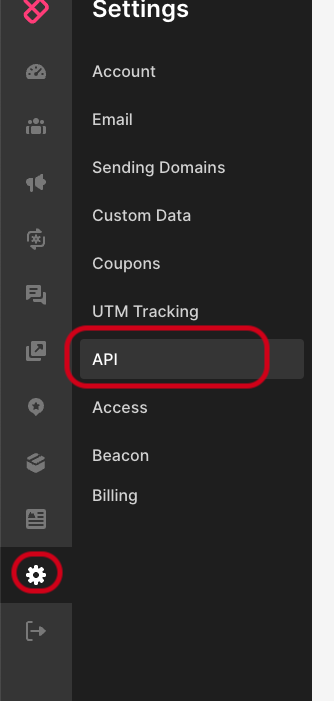
- Click + API Token
- Enter a Token name → click Create
- Click Copy API Token
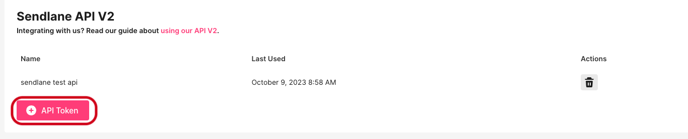
Enter the Recart App
- Go to Integrations
- Activate the Sendlane integration
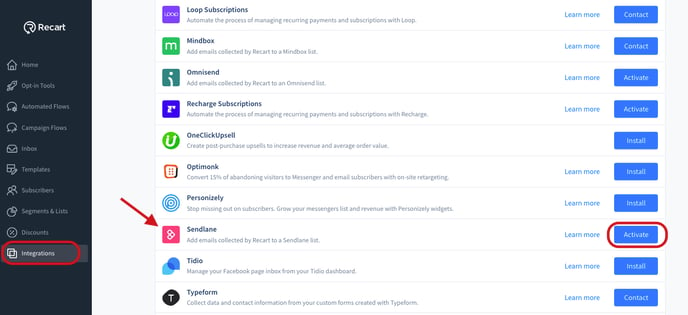
- Insert the API Key
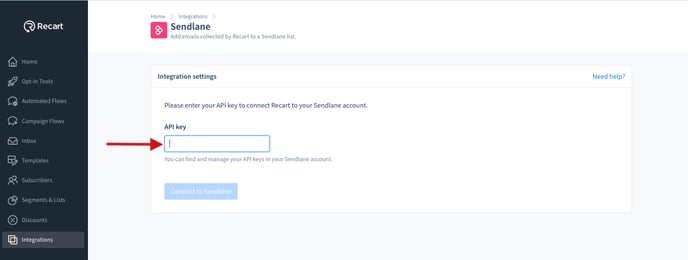
-
Choose a list where you want to save the contacts (Recart)
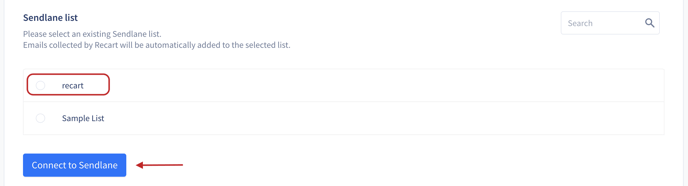
You're all set! 🎉
That's how you combine SMS marketing and email marketing to create an omnichannel marketing strategy for your brand.
Please feel free to contact our Success team if you have any questions, we are happy to help. 🤩