SMS Opt-in Types
Learn about the different SMS Opt-in types, including mobile popups, desktop popups, single opt-ins and double opt-ins, keyword opt-ins, and landing page opt-ins.
Table of Contents
Introduction
Welcome to our guide on SMS marketing opt-in methods: single opt-in vs. double opt-in. If you're new to SMS marketing or looking to improve your strategy, understanding the different SMS opt-in types is key.
Opt-in types are based on the available messaging setup for a certain country. Single opt-in is used for one-way messaging countries (typically international countries using VLN or Alpha numbers). Double opt-in can only be used for two-way messaging countries as an SMS consent response is required.
Single Opt-in
Single opt-in is a straightforward process where a user simply provides their phone number to subscribe to receive SMS marketing messages.
Once the user submits their phone number, they are immediately added to your marketing list without any further action required from them. This approach is quick and easy for users, as they only need to provide their information once to start receiving messages.
However, because there is no additional verification step, it can potentially lead to higher instances of fake or mistyped numbers being added to the list, as well as an increased risk of spam complaints.
- Single Opt-in is available for International Numbers that do not allow for two-way messaging.
- However, if you are based in the US or Canada and would like to use Single Opt-in, you will need to request this to be switched on by your Customer Success Representative or support. You can email us at support@recart.com
Double Opt-in
Double opt-in is a more robust process for subscribing to SMS marketing messages. We have two types of double opt-ins:
- In Popup Confirmation
- Reply in SMS as Consent
Read below to find out more about how it works.
In Popup Confirmation
With In Popup Confirmation, customers receive a unique code via SMS, adding an extra layer of security without complicating the opt-in process.
This version does not navigate the customer away into their messaging app but rather allows everything to happen while your site is in the viewport.
Increase trust, reduce friction, and watch your conversions soar with this easy-to-implement solution.
Reply in SMS as Consent
With this opt-in type, visitors receive a separate confirmation SMS to the phone number they provided asking them to reply YES or Y to confirm the opt-in to the text list.
When visitors opt-in via a mobile popup, they will automatically be redirected to their messages where they can respond immediately.
Notes on double opt-in with reply in SMS as consent:
-
Without replying YES or Y, the visitor will not be subscribed to your list.
-
Small and capital letters do not make a difference in the reply YES.
-
Only the first direct answer will subscribe the visitor to your list. If YES or Y is not the first direct answer, the opt-in will not be successful.
-
Y or YES with exclamation points is also accepted: sending Y! or YES! will both subscribe the user
Please note that the text message sent to the visitors to confirm their opt-in works as a normal text message. This means that each of these sent messages will be charged according to the agreed pricing in your contract.

Desktop Popups
1. Initial Opt-in Request
The user provides their phone number to subscribe to receive SMS marketing messages, usually by entering their details into a popup, filling out a form on a website, texting a keyword to a shortcode, or using a similar method.
2. Confirmation Message
Once they have entered their details and clicked on the call-to-action button, the user is sent a one-time code or a confirmation message to the phone number they provided asking them to reply YES or Y to confirm the opt-in to the text list.
3. User Confirmation
The user must then take action to confirm their subscription by entering their code or replying to the confirmation message with the required keyword.
Note: If the user sends Y or YES with exclamation points, they will also be subscribed. Eg.: YES!, Y!
4. Subscription Activation
Once the user confirms their subscription, they are officially added to the SMS marketing list and will start receiving messages.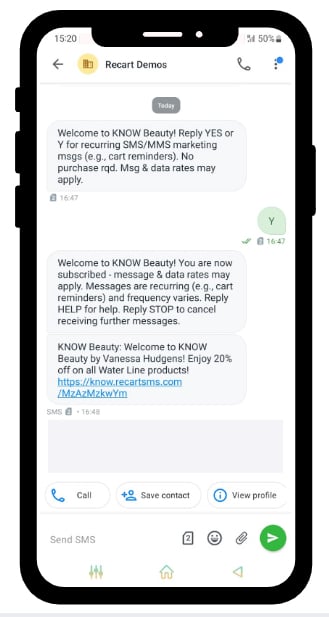
Mobile Popups
1. Initial Opt-in Request
The user provides their phone number to subscribe to receive SMS marketing messages if the phone number field is set up.
However, typically via Mobile devices, this step is completed using a two-step call to action method. In this case, the user would click on the CTA button to confirm they would like to subscribe to SMS marketing messages.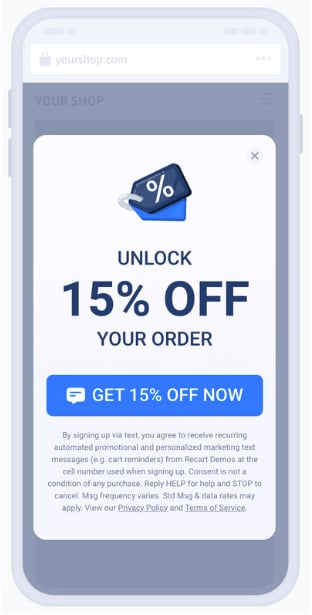
2. Confirmation Message
Once the Call-to-Action is clicked on a mobile device either:
- the one-time code will be texted to the visitor and automatically populate in the popup
- or the visitor’s messaging app will open and a pre-written text will appear. The visitor will simply need to click on the send button to confirm the opt-in to the text list.

3. Subscription Activation
Once the user's code has been entered into the popup or they send the preloaded SMS confirming their subscription, they are officially added to the SMS marketing list and will start receiving messages.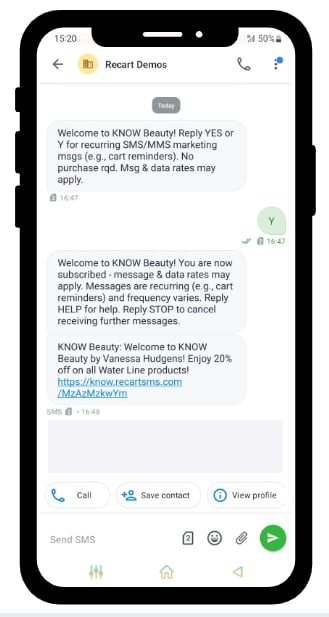
Opt-in Journey Examples
Desktop Opt-in Journey
- The visitor enters their phone number and clicks on the CTA.
- They receive an SMS asking them to reply with consent.
- In Popup Confirmation would send a one-time code which the visitor would enter in the popup on their desktop.
- The visitor responds with Y or YES.
- Once sent they receive the legal message and branded welcome SMS

Mobile Opt-in Journey
- The visitor clicks on the CTA
- They are redirected to their messaging app where a prepopulated SMS is ready for them to send.
- In Popup Confirmation sends through a one-time code which automatically populates in the popup.
- Once sent they receive the legal message and branded welcome SMS

Keyword Opt-in Journey
- The visitor is instructed to send the Keyword to a specific number.
- They send the keyword.
- Once sent they receive the legal message and branded welcome SMS

Landing Page Opt-in Journey
- The visitor enters their phone number on the desktop popup or simply clicks the CTA on mobile.
- They are redirected to their messaging app where a prepopulated SMS is ready for them to send.
- Once sent they receive the legal message and branded welcome SMS
Double opt-in adds an extra layer of verification, ensuring that the person subscribing to the messages is indeed the owner of the phone number and genuinely interested in receiving the messages. This helps to reduce the likelihood of fake or mistyped numbers being added to the list and also helps to mitigate the risk of spam complaints. Additionally, it fosters a higher level of trust between the sender and the recipient, leading to more engaged and receptive subscribers.
Managing Cookies
Let's talk about how our Recart handles cookies and what that means for you.
Due to the way internet browsers operate, we can store your visitors' cookies for approximately 7 days from their last interaction with your site. An interaction includes any page load within the domain.
This means that if visitors opt-in through our popup and return after a week, they may see the popup again. However, rest assured, if they resubscribe, they won't be counted twice in our system.
Just a heads-up, they'll need to resubscribe for our cart abandonment flows to continue working for them, as these flows also rely on cookies.
Please let us know if you have questions, we are happy to help.
