SMS Smart Sending
Avoid bothering your SMS subscribers by setting up Smart sending properly
Smart sending makes sure you do not send promotional text messages too often to your subscribers. If a message is not sent due to Smart Sending, it will not be queued or delayed. It simply won't be sent at all.
You can set smart sending between 0-168 hours. We'd recommend the default 8 hours as your smart sending period, which means that after receiving a promotional SMS the user won't get a new message for 8 hours.
The Smart sending timeframe can be set up on your SMS Settings page.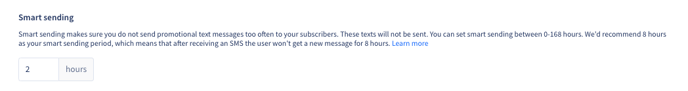
They can be turned off per SMS Campaigns.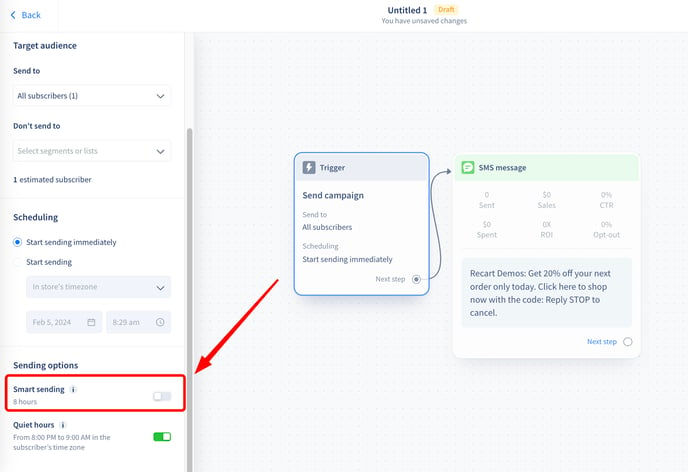
Message sent during Smart Sending timeframe
Usually, transactional messages such as Welcome, Help, Order and Receipt, and Fulfilment will still be sent even if the Smart Sending time frame is active.
Messages that Activate the Smart Sending timeframe
Welcome, Help, Fulfilment, and Custom trigger flows WILL NOT activate the Smart sending timeframe. This means that promotional messages can be sent after these types of messages.
Receipt and order-related messages, as well as Abandonment messages, WILL activate the Smart Sending time frame. This means that promotional messages will not be sent after these types of messages.
If Smart Sending is enabled but the time frame is not active, all types of messages will be sent. The Smart Sending time frame can only be activated by messages that are sent.
Messages not sent during the Smart Sending time frame:
Campaigns and Abandonment messages will not be sent if the Smart Sending time frame is active.
Smart Sending does not affect any flows related to Integrations.
Sending frequency
Sending Frequency is a type of Smart Sending that applies specifically to Custom Trigger flows.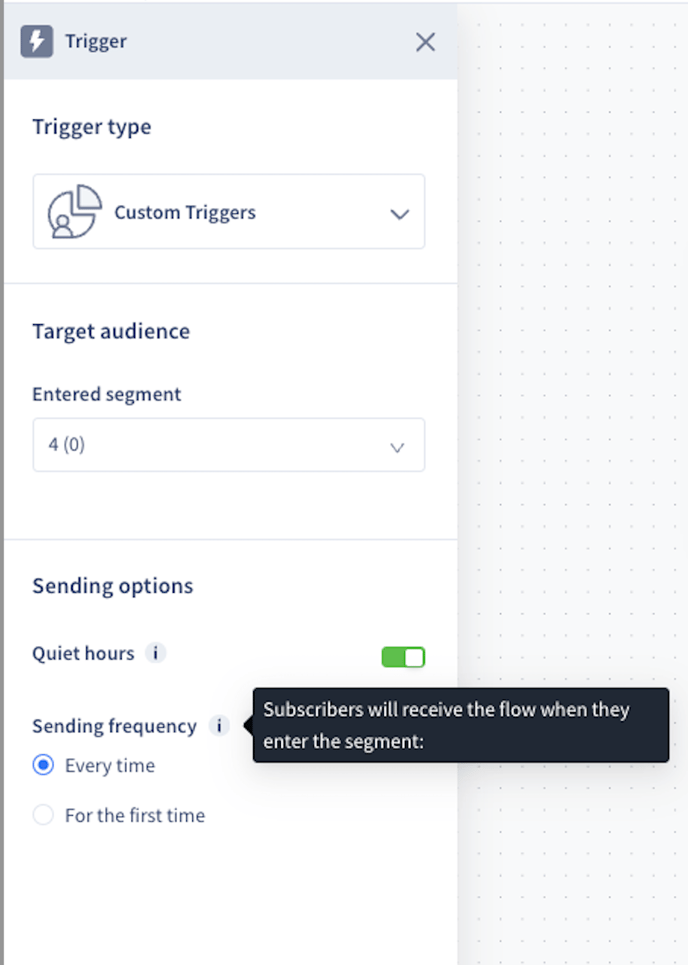
You can determine how many times you want to send an automated Custom Trigger flow to your subscribers based on subscriber actions and events.
This setting can be adjusted within the Trigger item of a Custom Trigger flow.
Options for sending custom trigger flow when the subscriber joins the segment include:
only for the first timeevery time
By default, the option is set to every time.
The sending frequency can be modified at any time, but please note that the changes will not affect messages that have already been sent.
If the sending frequency is changed from "Every time" to "Only once," we take into account whether the subscriber has previously received the message. If they have received it once before, we will not send it out again if the subscriber enters the segment again.
In case you have any questions, do not hesitate to contact the Customer Support team, we are happy to help. 😊