Unsubscribe or Resubscribe SMS Subscribers
Learn how users can get unsubscribed from your text marketing list.
In order to comply with SMS marketing rules, you need to have a clear Opt-out language in most of your messages. Certain carriers recommend providing explicit opt-out instructions in every fifth message. Eg.: Reply STOP to opt-out.
This way you provide the option to your users to opt out anytime they want to. Learn more about text marketing compliance in this help article.
Subscribers can opt out of text lists by replying with specific keywords:
-
stop: the user will be unsubscribed immediately and will receive an Unsubscribe message. This message can not be edited in Recart because it is sent by our aggregator.
- unsubscribe, unsub, end, quit, stop messaging, f✮ck off, cancel send, unsubscribe!, unsubscribe!!, unsubscribe!!!, unsubscribe!!!!, unsubscribe!!!!!, stop messaging, stop messages, stop all messages: the user will be unsubscribed immediately, but will NOT receive the Unsubscribe message. Our aggregator will not handle it in these cases, we will soon implement Recart’s own Unsubscribe text message though
-
Starting in February 2024, subscribers will be automatically unsubscribed if their message begins with an unsubscribe keyword. Previously, only exact match keywords triggered an unsubscribe, but now, messages such as “STOP messaging” or “QUIT now” will also unsubscribe the user. This change improves compliance and aligns with industry standards.
The handling of unsubscribe messages depends on the type of number used:
- Toll-Free Numbers (TFN) – The network provider automatically handles unsubscribe requests and sends the standard opt-out confirmation message.
- Shortcode & 2-Way International Numbers – Recart processes unsubscribe requests and sends a confirmation message:
”{SiteName}: You have successfully unsubscribed. No more messages will be sent. Reply RESUBSCRIBE, UNSTOP, or START to resubscribe.”
Important Notes:
- Regardless of capitalization (e.g., STOP, stop, Stop), the user will be unsubscribed.
- The user will be unsubscribed even if special characters are added (? ! @).
- For example, messages like !!unsubscribe!!!, ?!@stop, cancel?!? will still trigger an unsubscribe.
- Currently, only “STOP” and “stop” will trigger an unsubscribe confirmation message.
- Recart automatically unsubscribes customers if their message begins with an unsubscribe keyword. An exact match is no longer required.
Unsubscribe users manually on their page:
-
You can manually unsubscribe users from the Subscriber page by clicking Edit and then Unsubscribe. Once unsubscribed, all automated, campaign, and manual messages will be blocked from being sent to that subscriber.
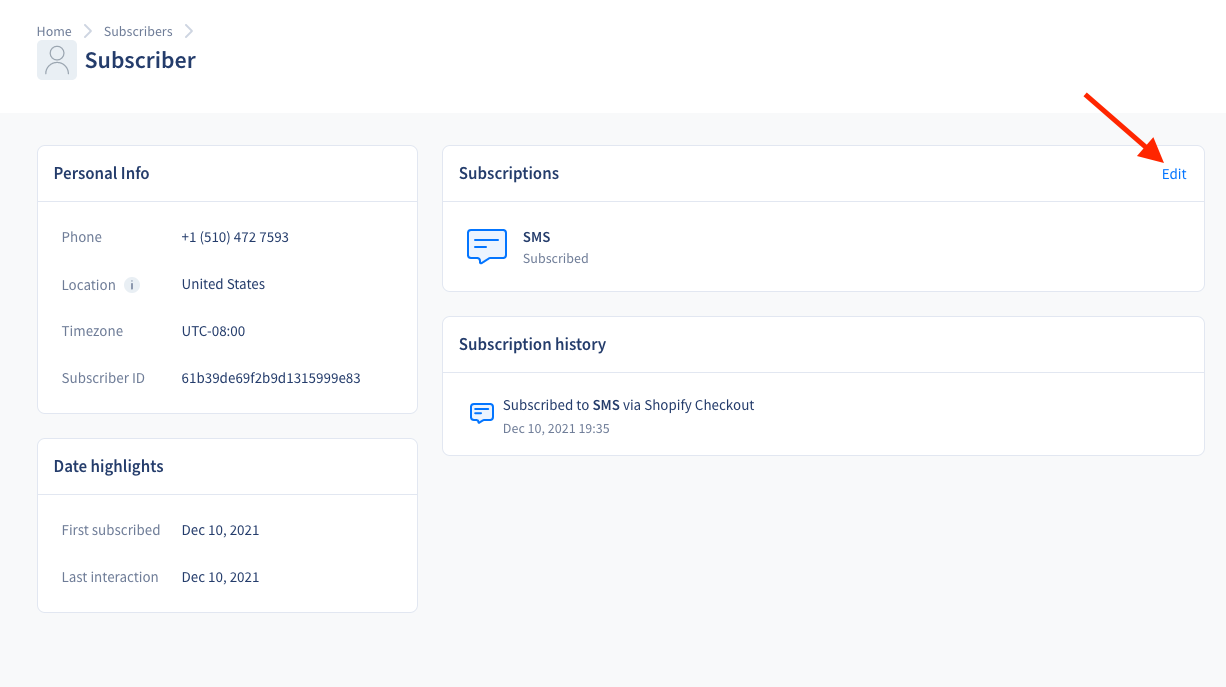
Opt-out Rate
- To show how many users opted out of your list after certain messages we display the opt-out rate in the editor, in the upper right corner of each message. In the below example, out of the 111 subscribers who received the message, 1,8% unsubscribed from the list.
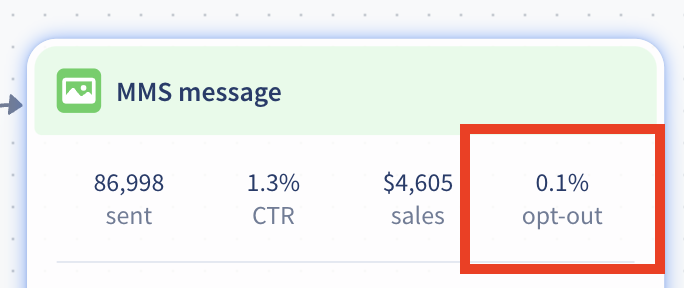
- The opt-out rate is also displayed on Automated Flows and the SMS Campaigns pages.
- Please note that if an Automated flow or a Campaign flow consists of multiple message items, we will display an accumulated opt-out rate considering all messages within the flow.
- If you would like to see the opt-out rate per message, you need to open the editor.
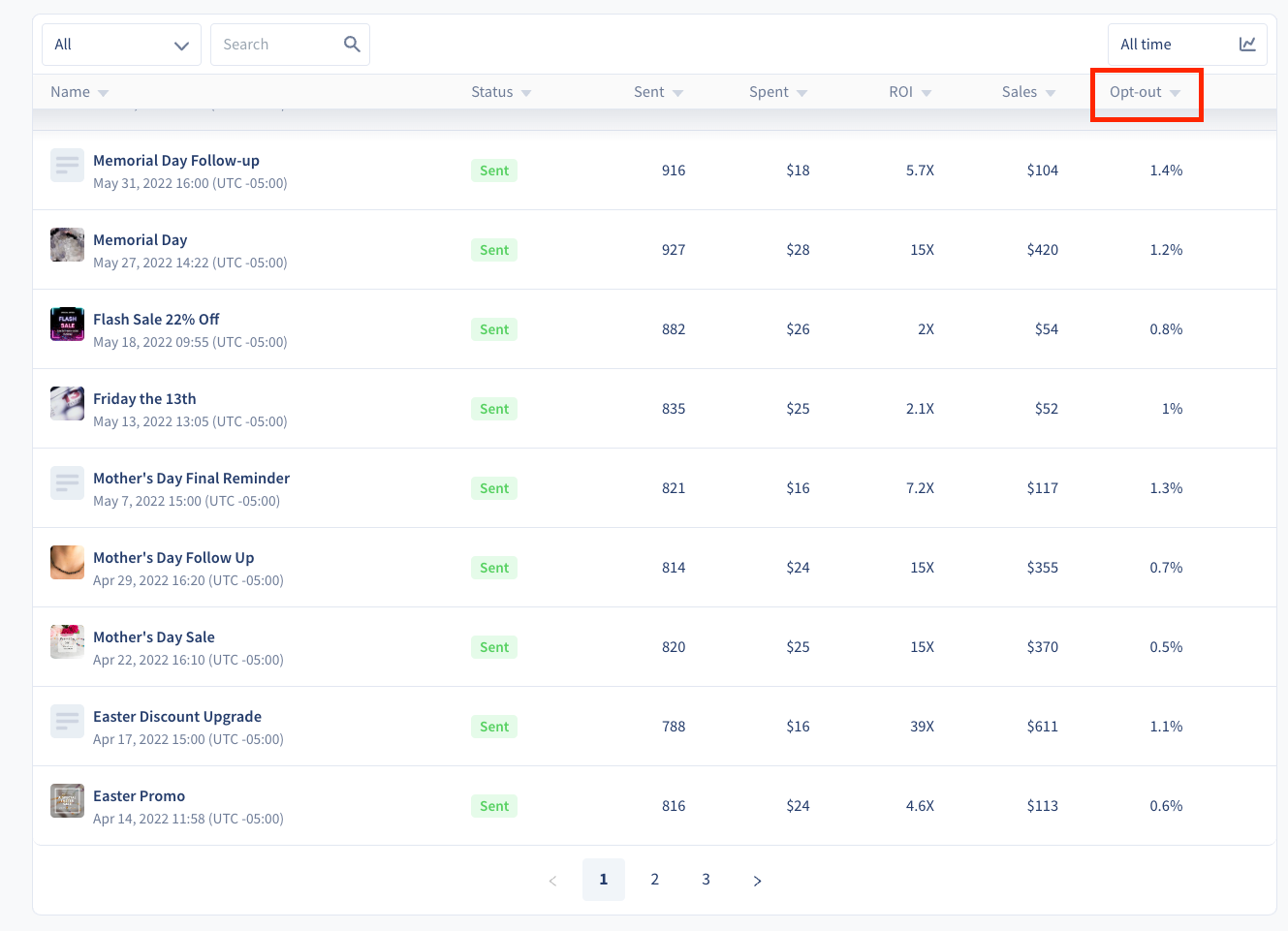
- Once the user opts out from your list, you are not allowed to send them messages. Not only automated messages will not be sent, but manual message sending will be also blocked.
.png)
Resubscribe to SMS messages
Starting in September 2024, resubscription messages do not need to be an exact match. If a user sends a message like “RESUBSCRIBE me for marketing” or “Can I START receiving messages again?”, they will be resubscribed. This improves user experience by making the process more flexible.
-
Toll-Free Numbers (TFN): The network provider handles START and UNSTOP messages and will process the resubscription.
- Shortcode & 2-Way International Numbers: Recart processes these requests and sends the following confirmation message:
”{SiteName}: You have successfully been resubscribed to messages. Reply HELP for help. Reply STOP to unsubscribe. Msg&Data rates may apply.”
Note: Unsubscribe and resubscribe flows are system-managed and follow strict guidelines:
- Flows cannot be deactivated – They must remain active at all times.
- Flows contain only one message – Merchants cannot add multiple messages to these flows.
- Message content is not editable – Just like legal compliance messages, unsubscribe and resubscribe message text cannot be changed.
- Flows are auto-created and activated – For new and reinstalling merchants, these flows will be generated and activated automatically.
Quiet Hours & Smart Sending:
Unsubscribe and resubscribe flows follow different rules than regular SMS marketing messages:- Quiet Hours are OFF – Unsubscribe/resubscribe messages are sent immediately, regardless of the time.
- Smart Sending does NOT apply – For unsubscribe messages, smart sending is disabled to ensure no further messages are sent to unsubscribed users.
- Resubscribe Flows bypass Smart Sending – Once a user resubscribes, they will receive the next scheduled marketing message immediately, even if Smart Sending would normally delay it. This ensures users re-enter campaigns without disruption.
Important Note: Even if your account is in Suspended Mode or has sending limits during the trial, unsubscribe and resubscribe messages will still be sent. This ensures compliance with opt-in and opt-out regulations.
In case you have any questions, do not hesitate to contact the Customer Support team, we are happy to help. 😊