How to Use Variables in Recart SMS Flows
Learn how to use variables in SMS to capture your audience's attention.
What are variables?
Variables are dynamic elements in a conversation flow that give you the option to personalize your messages and make them more engaging.
Currently, the following variables can be added to Recart conversation flows:
- site name
- first name
- last name
- nickname
- order number (SMS receipt messages only)
Variable information is gathered through our opt-in tools - by adding form items and importing lists.
How to add variables to your SMS flows?
-
Create a new SMS message or open an existing one you would like to use
-
Click on the {x} icon in the SMS editor and select the variable you would like to add
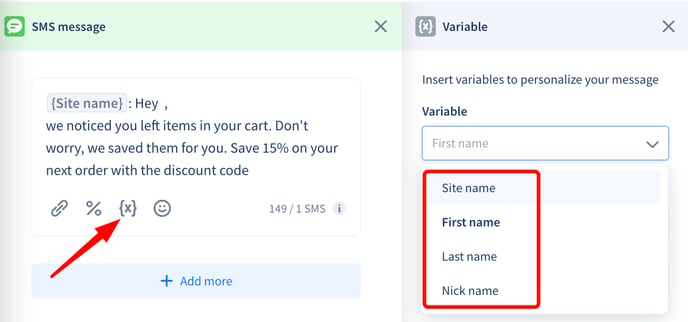
-
Choose a fallback value - what to enter should the variable information not be available for a subscriber - and click Insert variable
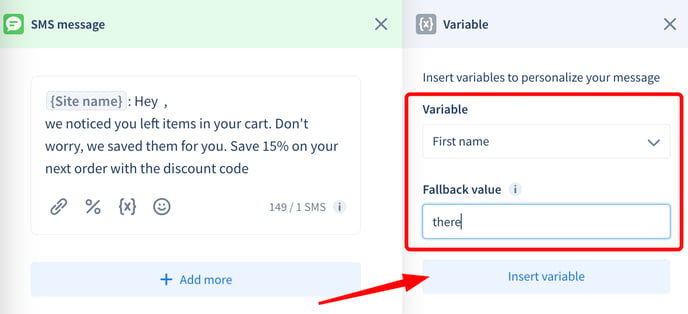
-
The variable will then be added to your SMS message
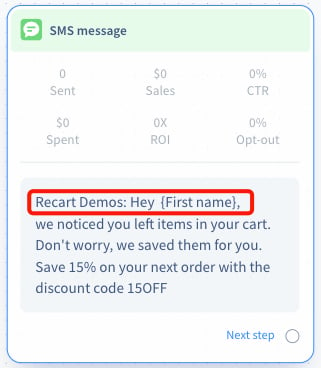
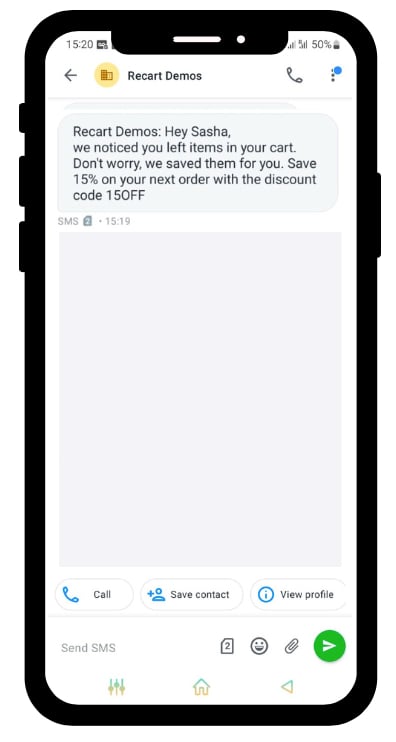
Feel free to let us know if you have any comments or questions, our support team is happy to help you. 😊