📢 Important: As of 1 July 2025, Messenger functionality has been sunset across Recart and is no longer supported.
Interested in SMS? Contact support@recart.com.
Recart can send flows to your Messenger subscribers. So you'll need to make sure that your cart abandoners subscribe to your Facebook page before leaving your store.
First, you'll need to connect your Facebook page to your Recart account. Just go to your Home Page and click 'Connect'. For further assistance check out this help article.
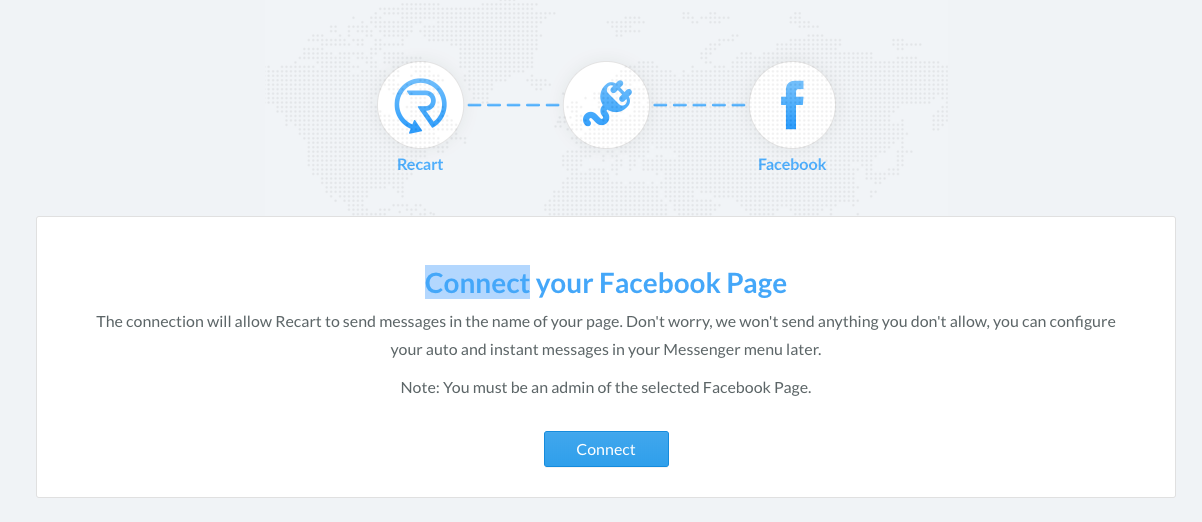
In order to collect Messenger subscribers you'll need to enable some opt-in tools. You can do that from your Opt-in Tools page.
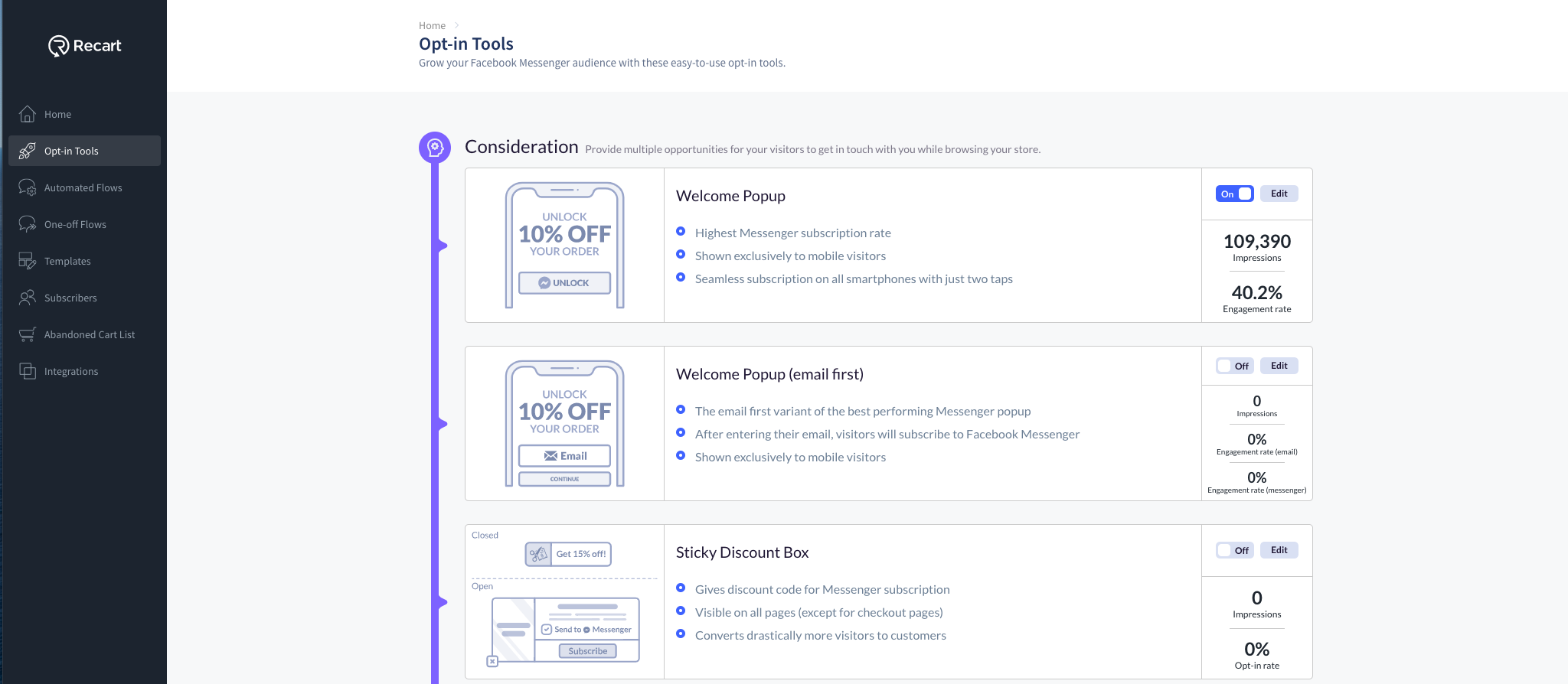
Once you enabled your chosen tools, check out our flows from your Automated flows page and enable them. 💪
Based on our stats and based on our customers' experience our best converting tool is our new Welcome Popup.
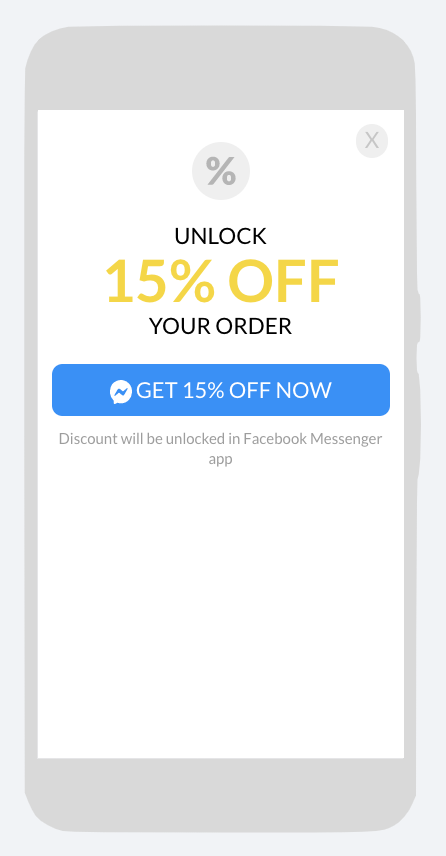
One last step...
Set up a Welcome message in your Recart account for your subscribers. 🎉
It is a great way to send an automated message the moment people subscribe. And it's also perfect for providing a warm welcome to them, and make them reply back to your site so that you can later on send them a Sponsored Message.
-
Go to your Home Page and click on Automated Flows
-
Go to the Welcome editor and enable the welcome message for the selected tool you are using
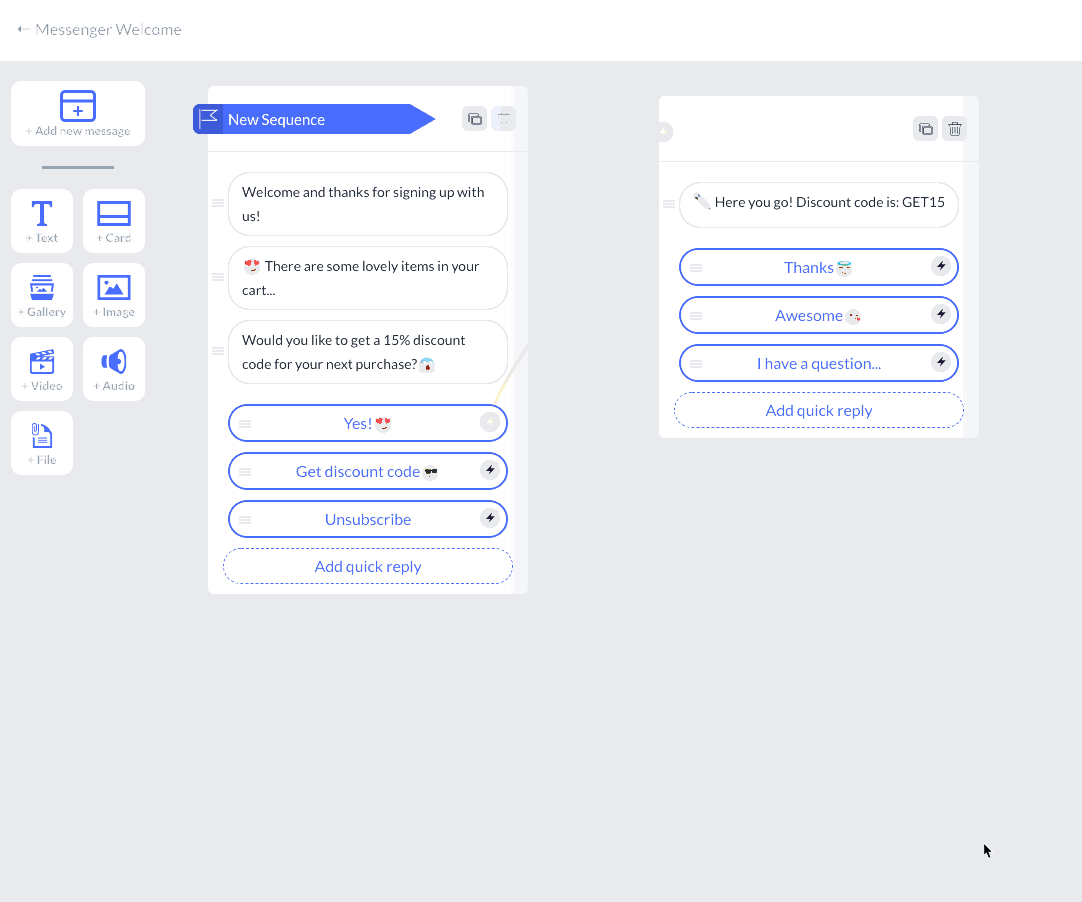
You are all set! 💪
Please feel free to contact our support team if you have any questions regarding the integration, we are happy to help. 😊
