How does my SMS billing work?
Read this article to understand how SMS pricing and credits work.
Table of Contents
Recart offers a straightforward monthly billing structure designed to cater to the diverse needs of our valued merchants. Upon subscribing, merchants are billed a fixed monthly fee, which directly translates into the amount of credits available to send SMS. This system ensures transparency and predictability in your billing experience.
Details of the Billing Page
Once you are on a paid plan, you can see all the details of your plan on the Billing Page.

-
Current plan
This is the monthly amount that is paid for the SMS feature, it is also the monthly credit that can be used for sending messages.
-
Current attributed revenue
The revenue is attributed from SMS messages in the active billing cycle.
-
Available credit/Balance due
One billing cycle's Credit equals the monthly plan minus the cost of the sent SMS and MMS messages.
If you go over the number of credits available, this will show as "Balance due".
-
Message prices
Click to see the SMS and MMS prices for each country.
-
Billing history
View details of your billing history here, including invoices.
You are also able to see the date of your next billing cycle.


-
SMS usage
Scroll down to view your SMS Usage- how many SMS and MMS messages were sent, and what the costs were for automated flows, campaigns, and your inbox.
This information can be broken down further by country.
🎥 Summary of the Billing page
How does the SMS credit work?
Overage and SMS Threshold
Overage occurs when you send more messages than your monthly credit.
- In case you send more messages than your monthly plan allows, you will see the available credits turn negative and reflect as “Balance due”.
- Messages will be sent continuously and all features can still be used.
- You will have a pre-determined SMS threshold which will be discussed with your customer success manager when setting up SMS. You can view your SMS threshold in the tooltip of “Balance due”.
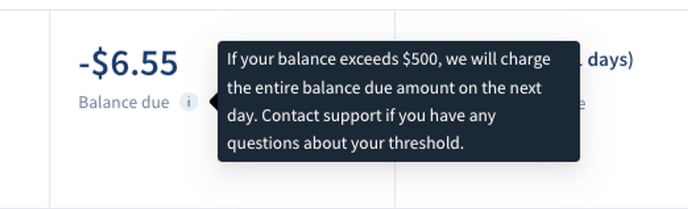
- Once you have reached the SMS threshold, we will automatically charge you the full balance due within 24 hours and your balance will be zeroed out.
- If you do not reach your limit, you will be charged the full balance due at the end of your billing cycle.
- If the payment fails, you will be notified via email and the automatic charge will be retried one day later. If it still does not go through, another retry will be attempted a day later. A last attempt for payment will be made three days after the second retry.
- If no payment can be made, your account will be suspended and you will be notified via email. For more information see our article on Failed Payment Policy & Suspended State.
- Example:
Your monthly plan is $1000 and you sent messages in the value of $1200 in one billing cycle. Your available credit will show -$200 at the end of the billing cycle. This will automatically be charged to your account.
If your monthly plan is $1000 and you send messages in the value of $1500+ halfway through the billing cycle while your SMS Threshold is $500, you will automatically be charged the overage amount as soon as you reach it and your balance will be zeroed out.
Please note that is it possible that the end of the month does not overlap with the end of your billing cycle, hence the overage might not be charged at the same billing cycle it occurred.
TIP: Make sure your SMS Campaigns are less than 160 characters to save on costs and increase ROI. Read our article on SMS Character Counting and Limits.
If you have any remaining questions, do not hesitate to contact the Customer Support team.