How to Use the Randomizer (A/B Test) for SMS
Learn how to run split tests within SMS flows.
Table of Contents
What is the SMS Randomizer?
The SMS Randomizer feature is used to conduct split testing between SMS messages in a flow.
Split testing, also known as A/B testing, is a crucial component of SMS marketing flows that involves experimenting with different variations of messages to identify the most effective approach.
- you can send out multiple versions of a message to different segments of your audience to determine which one yields the best results in terms of engagement, conversion, ROI, and other key performance indicators.
- By analyzing the results of these tests, you can refine and optimize your SMS campaigns, ensuring that you deliver the most impactful and relevant messages to your audiences.
How to use Split Tests within an SMS Flow
-
In your chosen SMS Flow, click on the
+ iconand selectRandomizer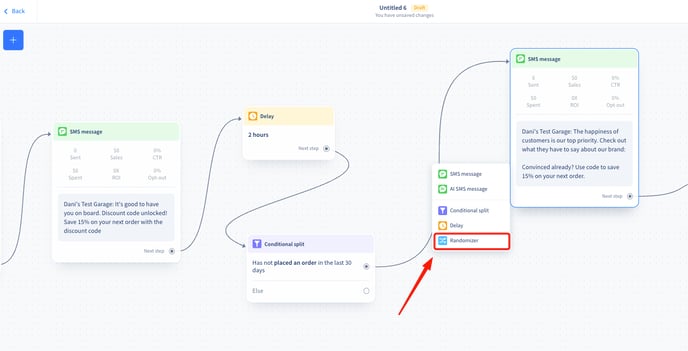
-
Click on the
Randomizer blockto open the editor on the left-hand side of the screen- here you can change the percentage of audiences receiving the message or add more splits
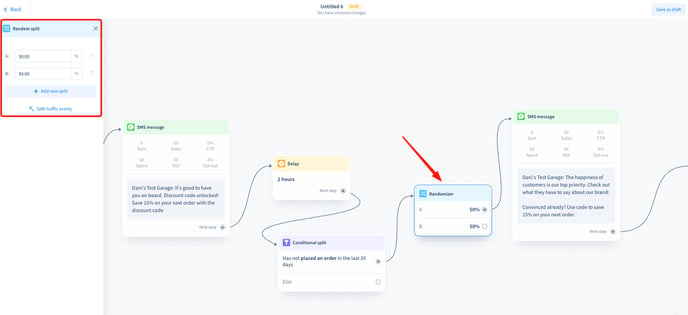
- here you can change the percentage of audiences receiving the message or add more splits
-
If you choose to add a third split (or more), but the sum of your percentages no longer adds up to 100%, you will receive an error message
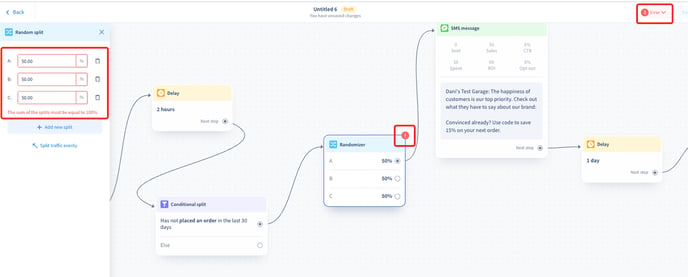
-
To rectify this you can:
-
manually enter amounts adding up to 100%
-
click
split traffic evenly- it will then automatically be split into equal segments adding up to 100%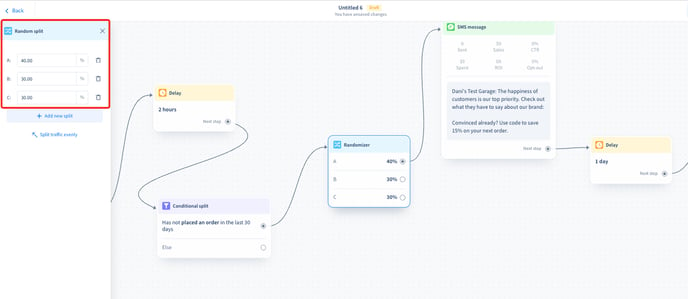
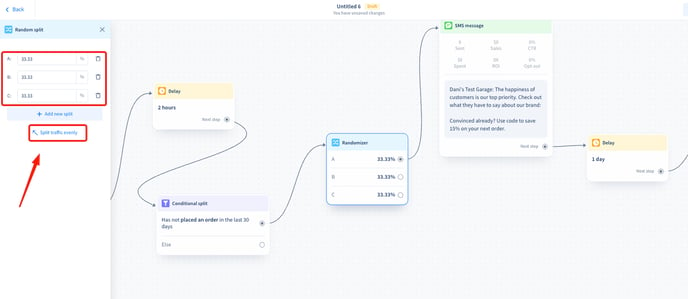
-
-
Once you have created your randomizer split, add different messages to each percentage. You can experiment in many ways, including:
-
sending out different discount values or different types of deals (percentage off, dollar value off, free gift, etc.) to see which is more successful
-
experiment with different wording
-
Include specific conditions or delays before one of the messages to test different days/times/specific product deals (see more ideas below)
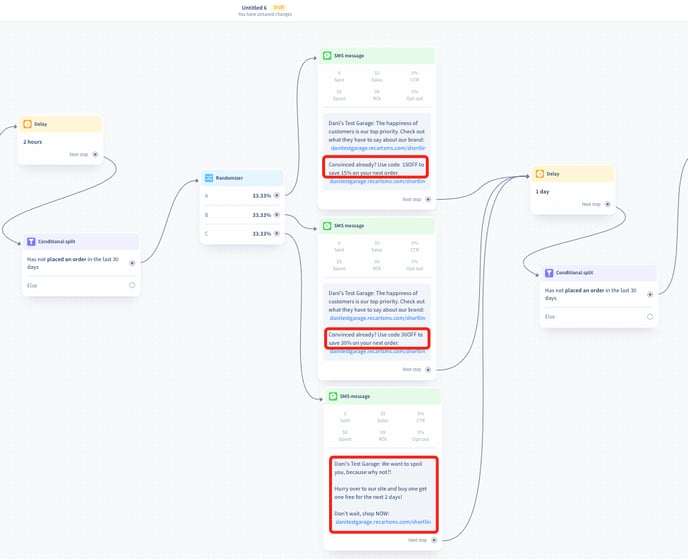
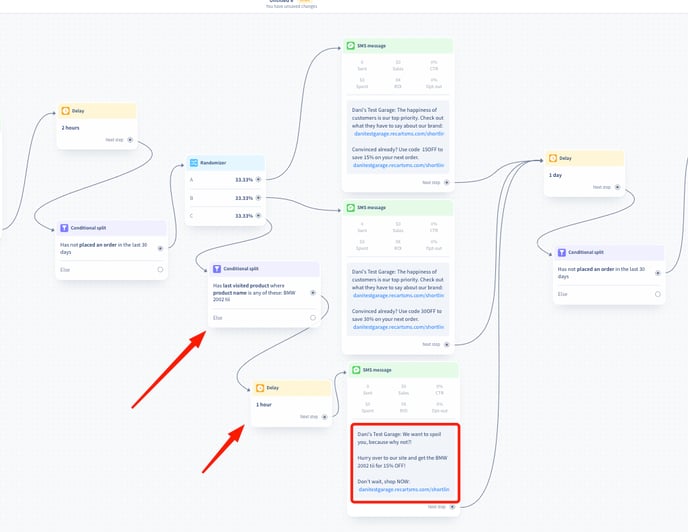
-
Hold-out Tests
- You can also leave a percentage of the split test disconnected from any messages.
- the percentage must still add up to 100%

- This creates a hold-out test
- The purpose of a hold-out test is to measure the impact and effectiveness of your SMS marketing efforts by comparing the response rates and behaviors of the group that received the message (the test group) with those of the group that did not receive it (the control group).
- Holdout tests are valuable because they provide a way to measure the true impact of your SMS marketing efforts. By having a control group that doesn't receive the message, you can more accurately attribute any changes in behavior or response to your SMS campaign, rather than other factors that may be influencing your audience at the same time.
- Before you can save or activate an SMS flow that contains a disconnected randomizer split, you will need to confirm that this is your intention through a popup warning

Tips & Tricks
Here are a few things you can test with split tests:
-
Discounts
- use different values of discounts/offers to learn what people want ie. 10% vs 15%, 10% vs $10, or even 10% vs a free gift
-
Message content
- change the language of the messages to determine what resonates better with your audiences
-
Timing & delays
- try sending messages out a different times of the day or on different days to test when your audiences are likely to buy
-
Calls-to-action
- try various calls to action, such as visiting a specific page for a discount or redirecting to customer reviews to see what hooks your audiences
-
Audiences
- send messages to different audiences, testing out which content works for each one
- send messages to different audiences, testing out which content works for each one
If you have any questions, feel free to reach out to our team and we'll get back to you as soon as we can! 😊