Automated Flows - SMS Abandonment
Turning on abandonment flows is one of the easiest and strongest ways to generate SMS revenue.
Table of Contents
- What are abandonment flows?
- Where can I access SMS abandonment flows?
- When are abandoned flows triggered?
- Abandoned Checkout
- Browse Abandonment
- Abandoned Cart
What are abandonment flows?
Abandonment flows are targeted messages that are sent to customers who have already demonstrated some level of interest in your products. As these are lower sales funnel activities, your average conversion and engagement levels will always be higher than one-time promotions.
You can set up these SMS Flows to go to potential customers who have abandoned your site at various stages before purchase.
This category is subdivided into three types of abandonment:
- Abandoned Checkout
- Browse Abandonment
- Abandoned Cart
Each type has its own dedicated flow for better targeting and conversion.
We highly encourage for our merchants to turn on all 3 abandonment flows as each targets a different shopping stage.
The conditions are set so that the customer will always receive the lowest funnel stage they left their shopping at. They will not receive multiple abandonment flows for the same shopping attempt.
Where can I access SMS abandonment flows?
You can follow these easy steps to access your SMS abandonment flows:
-
Under your “Home” page, click on “Automated Flows”.
-
Select “SMS Abandonment”.
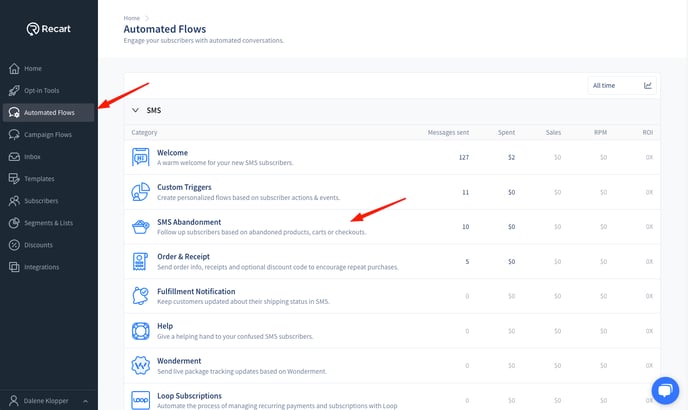
-
Here you will be able to access all three abandonment flows.
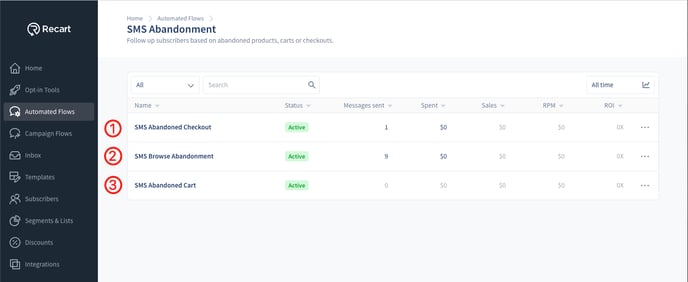
When are abandoned flows triggered?
Abandonment messages are triggered 10-15 minutes after the actual abandonment. Please note this delay as you potentially add additional time to the delay trigger.
The actions behind the triggers differ for each abandonment scenario.
Now let's talk about how our Recart handles cookies and what that means for our abandonment flows. Due to the way internet browsers operate, we can store your visitors' cookies for approximately 7 days from their last interaction with your site. An interaction includes any page load within the domain.
This means that if visitors opt-in through our popup and return after a week, they may see the popup again. For our abandonment flows to continue working, they'll need to resubscribe, as these flows also rely on cookies. Rest assured, if they resubscribe, they won't be counted twice in our system.
Abandoned Checkout
What is abandoned checkout?
Abandoned checkout occurs when a potential customer enters their delivery details on the checkout page but does not complete the purchase. This stage is distinct from an abandoned cart, where the customer has not yet entered any delivery information or has not even reached the checkout page.
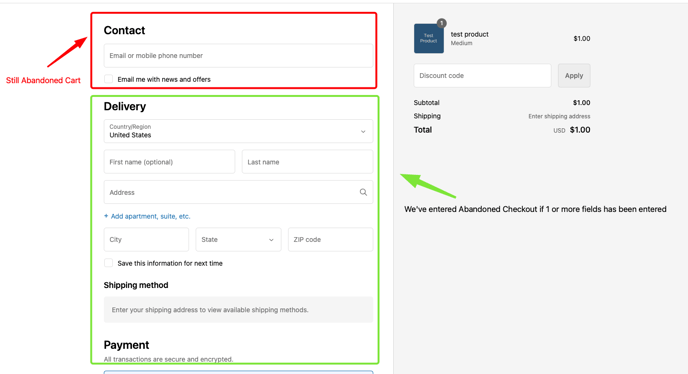
Abandoned checkout flow
The abandoned checkout flow is designed specifically to re-engage customers who have provided their contact details but have not finalized their purchase. This flow includes automated SMS reminders to encourage the completion of the purchase.e
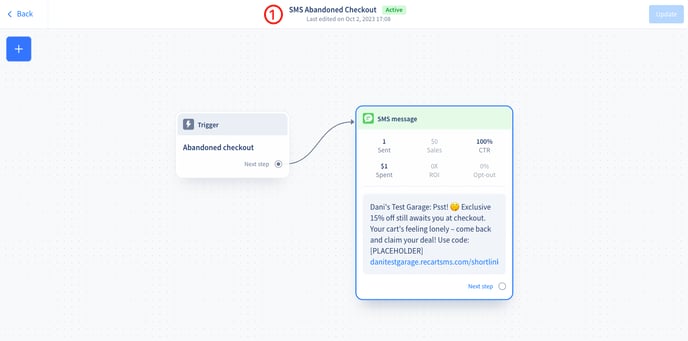
For information on the Abandoned Checkout segment conditions with product filters, read here.
Browse Abandonment
What is browse abandonment?
Browse abandonment occurs when a potential customer visits a certain product page without adding to the cart or checking out.
Browse abandonment flow
Utilizing the Browse Abandonment flow you can remind your subscribers of items they checked and did not purchase. Target them with exclusive follow-ups, further discounts based on their interests, or useful product knowledge that can help encourage them to order.
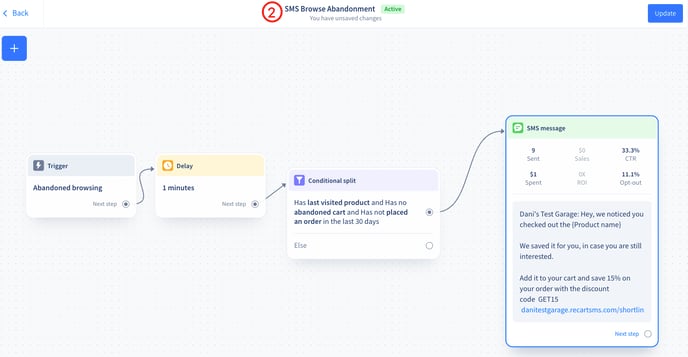
Browse abandonment flow sending rules
- A subscriber can receive a maximum of one Browse Abandonment message after each browsing session
- Even if the subscriber checked multiple products, they will only receive the product name and the URL of the product they last visited during their browsing session
- Revisiting the store during the timeframe of the delay will abort triggering the Browse Abandonment flow
- Placing items in the cart or purchasing will also block triggering the Browse Abandonment flow
- The sending of the Browse Abandonment flow will be postponed if the subscriber is in Quiet Hours
For information on the Browse Abandonment delays and conditional splits, read here.
Abandoned Cart
What is an “abandoned cart”?
An abandoned cart occurs when a potential customer adds a product to their cart but does not complete the purchase. The definition of "Abandoned Cart" includes scenarios where the customer has items in their cart without ever visiting the checkout page, or if they have only filled out their contact details in checkout (and not their delivery details), making it distinct from “Abandoned Checkout”.
Abandoned cart flow
The abandoned cart flow is designed specifically to re-engage customers who have not finalized their purchase. This flow includes automated SMS reminders that include further discounts to encourage the completion of the purchase.
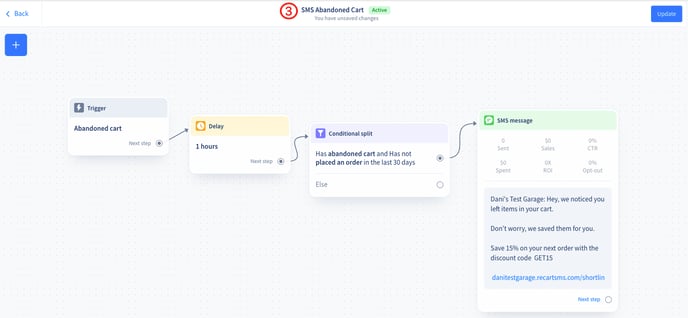
For information on the Abandoned Checkout segment conditions with product filters, delays, and conditional splits, read here.
If you have any questions, do not hesitate to contact the Customer Support team.